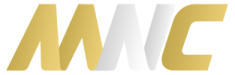The New iPad settings for Giffgaff
The new iPad works amazing on Giffgaff and going PAYG will save you a packet too. Best of all, you won’t even need to have unlocked your iPad – you can just pop in your free Giffgaff micro-SIM and get started. Then, to set everything up, just go to Settings > Cellular/Mobile Data > APN Settings and input the following settings:
Cellular Data:
APN: giffgaff.com
Username: giffgaff
Password: password
To confirm your internet settings, just turn your New iPad off and on again and everything will be fully working 🙂