Giffgaff voicemail – the lowdown
We get a lot of emails and enquiries from Giffgaff users about using voicemail and the various features on offer. Rather than adding another huge section to our comprehensive review, this short post aims to outline everything you can and can’t do with Giffgaff voicemail.
First things first, simply accessing your voicemail is really easy. You just need to dial 443 from your phone. You can remember this easily as it spells “Gif” on your keypad. Alternatively, you can dial your own bumber. All calls cost a flat rate of 8p each no matter how long it takes. If you are on a goodybag with included minutes remaining, all voicemail calls will use up one minute of your allowance. This is the case anywhere on a UK network. If you are roaming abroad, you can still access your voicemail by dialling 443 but you will be charged a per minute roaming rate instead of the flat fee.
If you are on an iPhone, Apple have made it so that the voicemail button doesn’t work. Instead you’ll have to dial 443 manually. Visual voicemail also won’t work but there are superior apps you can use as an alternative. You can also set up text alerts for your voicemails by dialling 443 then pressing * then 4 then 1 then 1.
Turning voicemail on and off can be done on your handset. To turn it on, all you need to do is dial *004# and hit the call button. You should get some sort of on-screen notification that the command has worked. To turn it off again, just type #004# and press the call button. As before, you’ll get a notification. If you don’t know how your voicemail is currently set, you can check the status instantly by dialling *#004#. Then you’ll get a message telling you whether you have it off or on. If your voicemail is currently diverted to another number, you should first divert to Giffgaff voicemail by dialling **004#443# then press the call button. If at any time you get a command error trying to use these codes, trying switching your voicemail off and then on again.
When you first join Giffgaff, your voicemail will be turned on but you will need to set it up. When you first call the voicemail number, you will be able to leave a personalised message. You can also set up a PIN code which will allow you to access your voicemail from another phone. To change your pin at any time, call your voicemail number on 443 then press * then 4 then 4 then 1. After inputting your old PIN, you’ll then be able to enter a new replacement PIN. If you ever forget your PIN code, you can reset it by logging into your account and asking an agent. To use your PIN to access your voicemail from another phone line, just dial 443 as usual then press * to enter your PIN and hear your voicemails.
All voicemails remain on your phone for 30 days. If you have any other questions about Giffgaff voicemail, please ask below.
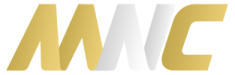


One Response to “Giffgaff voicemail – the lowdown”