Updating CyanogenMod

Welcome to our the next tutorial about custom ROMs on Android. We’re still looking at CyanogenMod which is our ROM of choice at the moment. This time, we’re demonstrating three different ways to update your CyanogenMod ROM to the latest version. With new releases coming out almost every night, this is a quick and easy way to keep up to date with the cutting edge of Android development.
Again, we’re going to be using a Samsung Galaxy SII (i9100 international edition) in this step-by-step guide. However, the procedure is exactly the same no matter which handset you’re using with CyanogenMod.
The three methods we cover in this guide are a) using the built-in CyanogenMod updater, b) manually flashing a zip through a custom recovery and, c) using CyanDelta to quickly update your CyanogenMod zip and flash with an automated script.
Embed this video:
It’s easy to update CyanogenMod nightlies without any additional software either manually through a custom recovery or through the built-in updater. However, we also mention our preferred method which is using a special app called CyanDelta.
Let us know how you get on and if you have any questions about the process, please leave a comment below and we’ll do our best to help you out.
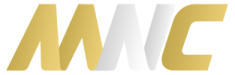


4 Responses to “Updating CyanogenMod”