How to backup (or restore) any Android phone with adb shell
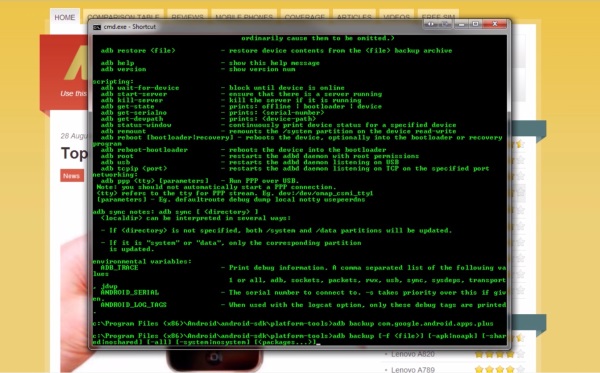
This video is a full tutorial to backup up or restoring any Android phone. We’re using the adb (Android Debug Bridge) tool which means it’s possible without needing root access.
adb is very powerful tool that allows you to create a full system backup, including app apks, their respective data, as well as the internal storage.
To start with you need to install the Android SDK on your PC and update the Android SDK Platform Tools to the latest version using the SDK Manager. Also ensure that you have working USB drivers for your phone installed. One thing adb can’t backup is your SMS text messages so use one of the tools linked below if you want to make sure you have copies of these.
Next you need to ensure that Developer Options is enabled on your handset and set a backup password as well as toggle USB debugging to be on.
Then you can connect your phone and use various adb commands to backup the data you require and restore any backups. Making a backup is very simple. The general format of the command and the allowed parameters is as follows:
adb backup [-f <file>] [-apk|-noapk] [-shared|-noshared] [-all] [-system|nosystem] [<packages ...>
Using this you can choose whether to include the apk files as well as the app data, whether to backup the device’s shared storage, which apps to backup, whether to include system applications and the destination of the backup file.
The backup command we use is the following:
adb backup -apk -shared -all -f c:\backup-s3.ab
To restore this backup at a later time, the command is simply:
adb restore c:\backup-s3.ab
The following video is a complete tutorial that covers ever step of installing and using adb to make and restore backups of your Android device.
Embed this video:
All the links and files you need to follow this tutorial are linked here:
→ adb install files (from the Android SDK)
→ USB drivers for the Samsung Galaxy SIII (get appropriate drivers for the device you’re using)
→ SMS Backup +
→ SMS Backup & Restore
If you have any queries or problems with this tutorial, please let us know in the comments below.
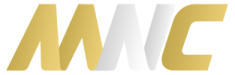


4 Responses to “How to backup (or restore) any Android phone with adb shell”