Rooting and installing a custom ROM on the Lenovo A820

Welcome to another tutorial about installing a ROM on your phone. Again, we’re taking advantage of the flexibility of Android to put customised software on replacing the original Chinese-only operating system supplied by Lenovo.
For this simple step-by-step guide, we’re going to be using a Lenovo A820 and using the Flashtool software to install a customer recovery and then the new English Lambda ROM.
Lamba is a great new ROM that is being regularly updated. It offers a nearly-stock Android experience and has a simple-to-use and highly customisable touch installer which makes the whole process painless and smooth.
Before we start though, a disclaimer: by flashing over USB or installing custom ROMs, you may be voiding your warranty. We take no responsibility if your phone is damaged or bricked by following these instructions.
Initially, you need to make sure you have installed the Lenovo USB drivers. Download the drivers, the Flashtool and the recovery image and ROM.
Turn off the phone (don’t use the quick boot option) and take out the battery. Open up Device Manager and plug the phone in via USB – be ready to quickly right click on the device that appear and choose “Update driver”. Using the wizard, select the drivers folder you downloaded previously. If you are having issues, installing the drivers, use USBDview to ensure that you have deleted any existing MediaTek USB drivers that might be on your computer.
Next, either load the ROM zip file onto a micro-SD card and insert it into your phone or connect the phone to the computer and copy the ROM zip file to the internal SD card.
You are now ready to start following the instructions in the tutorial video below.
Embed this video:
The topics covered in this tutorial are as follows:
- Using Flashtool to replace the recovery image
- Using ClockwordMod recovery to install the ROM
- Features of the alternative launcher included with the Lambda ROM
All the downloads you need to follow this tutorial are linked here:
→ Lenovo USB drivers
→ Flashtool
→ Recovery image
→ English ROM for Lenovo A820 (v.2.3.5a)
→ English ROM for Lenovo A820 (v.2.3.3)
→ ROM update Lenovo A820 (v2.3.3 to v2.3.4)
→ USBDview
Do you have a preferred ROM for the Lenovo A820? Or is this your choice too? If you try this out yourself, do leave a comment to say how you found the process or if any questions at all.
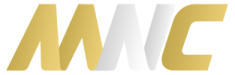





I need a recovary.img for lenovo a 328.
Hi,
I am trying to download the Flash tool, but I keep getting an error message ‘Error not Found – links unavailable’. Could you please advise where I can download this tool so that I can follow the video and restore my Lenovo a820 mobile.
All the other links are working.
Thank you.
Lis.
What’s the exact link you’re using?
I am using your link above that goes to MirrorCreation.com
Then which link and then which button?
There are no links after that only an error message as follows:
Links unavailable
Reasons for this may include:
The link has been removed for violating our terms of service.
The link has been deleted by the uploaded user.
The link has been expired.
The link is invalid. Please check the URL.
Lis
Hi I have a Lenovo A396 Dual SIM mobile that I purchased from China.
What do I need to change it to English OS android?
At the moment it is Android 2.3.5 Kernel 3.10.17 Software A369_s162_140258
Any help would be great, as I cannot install Google Play Store.
Great site by the way.
I have a problem with Lenovo Usb Drivers I can’t install it because when i choose Update driver and i select the folder says to me that is no driver in that folder i have an Windows 7 x64 !
kidly need assistance…. i have install many times all of these files
Lenovo USB drivers
→ Flashtool
→ Recovery image
→ English ROM for Lenovo A820 (v.2.3.5a)
→ English ROM for Lenovo A820 (v.2.3.3)
→ ROM update Lenovo A820 (v2.3.3 to v2.3.4)
but it alwasy install ez downloader
i have downloaded all supporting files but when i install drivers it installs ez down-loader instead
You’re clicking a fake advert instead of the download link.
thnx… i have installed. but now i m in big trouble…
my touch screnn is totally messed up..
top part is bottom now and right part is correspondig to left part
kindly help
one thing more sim card are also not working.
kindly help me…. after flashing touch is totally messed up and sim card is also not wrking
Good day! Is it applicable to lenovo A328?
Not with this ROM.
What should I do to transfer the apps to my SD card cause I can’t download more apps can you help me with that?
Can you help me with that?
http://mobilenetworkcomparison.org.uk/tutorials/how-to-move-apps-to-sd-card-on-the-lenovo-a850/
Is it OK? My unit is A328 and the unit you recommend was A850 and how can I do that if the ROM in the tutorial is not applicable to my phone? Am I right?
Hello! Even after i watched the video and seen those instruction…I still dont get it..How to root my lenovo…How can i get flash tool in laptop?
Just download and install it?
Just download it from our link.
Dialer is running full screen so you can not scroll down the power cont bar while in call.
thanks anyway stable rom well done
You mean the notifications bar? What happens if you press Home?
let know about lenovo A850 i have not enough space in my memmory and i have external memmory but i want move all my important files in my internal memmory especially my games but i can’t move it to my external memmory …can i have alink or site that can find the “move to SD” program…thank you i need response
Have you seen this?
Not possible. JB4.2 is the best you can get on this phone. There’s a small chance a newer android would be available in the future.
Don’t be fooled by this fake site you linked.
Hi,
Thanks for your reply. Where can I find android 4.2 for this device?
Thanks
Alex
We’re not sure it has been created by anyone yet.
I have a question regarding the new 4.5 android lollipop – I would like to know whether it’s possible to update the OS to this on the A820. I have found this website, but am not sure whether to trust it?
http://www.update-lollipop.org/mp3-0/lenovo-a820-5462.html
Secondly, my phone has been rooted to android 4.1.2 with google play. Is it possible to update directly to say 4.4 or potentially 4.5, or do I need to install 4.2, then 4.3 and then 4.4?
Thanks in advance!
This site with video video and links etc really helped me bite the bullet. Here’s my Nov 2014 writeup of upgrading my Lenovo A820 to Lambda ROM 2.4.x … AND I also have the internal memory as 4GB rather than as 2+2GB
http://community.giffgaff.com/t5/Social-General-Discussion/Lenovo-A820-quad-core-dual-sim-now-99-00/m-p/15270645/highlight/true#M1707270
Thanks for sharing 🙂
Could you please give me the link to installation of the drive thanks
As already stated, we don’t have an A820 so can’t test and hence can’t recommend. But you should be able to find a ROM yourself. Otherwise check back on our YouTube channel in case we get a chance to do it later.
So what is a situ on to my problem ?
Like we said: install a ROM with that feature.
Thanks would you leave me a link with updated zip files i need to replace my ROM and whate are my steps after installing a new one i guess it will be lambada one
Thanks a lot for your help
Sorry we no longer have an A820 to test with.
Hi I have a problem with internal memory it’s always running out .i have external SD but lots of apps i am using daily can jot be moved there .please help me to change the settings and safe all on SD .
Using A820 Lenovo thanks
Have you tried something like this for the A820?
It doesn’t work 🙁
Which ROM did you use?
Hi I am using the original rom that came with this phone
But we said you need to install a new ROM…
I didn’t want to reinstall the rom just resolve the memory issue if its necessary i will also i am afraid to do something wrong never did it before 🙁
That’s the only way to sort it.
A quick note of thanks and congratulations on such a fantastic tutorial!
Even a newbie like me found it easy to update my A820 (about 6 months ago) and it’s been working really well ever since.
Just a quick question if I may – have you tried the meteos mtk6589 rom edit app to increase the system partition, with the excellent lambda 2.3.4? If so, how did it go?
Again, thanks for taking the time to help newbies like me.
Thanks for your kind comment and glad it’s working well for you. We haven’t the ROM edit app and don’t have our A820 any more but if you decide to experiment please let us know how you get on.
Hello, I saw from OTA updater that there’s a new ROM 2.4.1, but when I downloaded the file, I can’t upgrade, because I am currently using 2.3.4. So, how can I get the other rom, and what’s included in the new updates? Thanks.
how to root lenovo a880???
Hello,
Thank you very much for the instructions. I finnally managed to flash my a820 and install ROM! (The trickiest thing was to install properly USB drivers…).
Could you please help me to upgrade v. 2.3.5 to the latest 2.4.1 ? As I understood the Version 2.4.1 is just upgrade and needs v. 2.4 to be already installed. But I can’t find anywhere full version 2.4 or at least upgrade..
Hello mnc in my A820 did not show the same menu for installation, does not appear to install rom zip from sdcard. cranked up the call volume down and volume up buttons at the same time, I wonder if something’s wrong?
Can you get into recovery?
wich one should i select?
http://s4.postimg.org/4hwtthyi5/Untitled.png
Try the top two first.
no luck so far.all the drivers installed appearing with yellow in device manager and my phone isn’t connecting.i’ll try on a different computer tomorrow.thanks
i got the update s150,could this be the problem?
Shouldn’t be. Have you actually checked to see if Flashtool can see it?
phone won’t go to usb mode.
What do you mean?
i plug the phone to usb cable and the cable to computer and nothing happens,debugging mode is on
i’m geting the next error when i try to instal usb2ser_2kxp.inf
http://s10.postimg.org/wmiu35ond/Untitled22222.png
Not sure then. Can you try the A850 drivers?
i can,if i find them
can’t load the drivers
What happened with the A850 drivers we supply?
A850 drivers won’t work,in fact ,when i connect the phone to the computer nothing happens.i use usbdeview to see if it’s connecting
Sorry, we don’t know what the problem is then. Can only suggest you use USBDview to remove and install again from scratch. Other than that all you can do is try a different computer or find a drivers tutorial…
http://s30.postimg.org/na8fhuabl/Untitled.png
hei!the download links aren’t working.i click download,goes to mirror creator,i click on Download now (6mb) but i get a fucking instaler who directs me to another site where i have to pay 3$ for registration.fuck fuck fuck.i upgraded my rooted a820 to stock and it’s piece of shit now,no play store,nothing.how do i get the right downloads?
Sorry but you’re clearly clicking the wrong link. Familiarise yourself with the difference between ads and download links or use Adblock Plus.
where i can send you some pics?i ‘ve blocked the ads,still the same problem
Either email them to us or upload to a free image host and link in a comment.
http://s13.postimg.org/57wbbg747/Untitled1.png
http://s13.postimg.org/3wt5gq0w7/Untitled2.png
http://s21.postimg.org/9qp5ua9hj/Untitled3.png
in the last pic you will see a instaler that directs me to a website
You’re not clicking the real download link!
Notice the difference between the filename we uploaded (Lenovo_USB_drivers.7z and the trojan you clicked on Lenovo_USB_drivers.7z_Downloader). Please be very careful that you download the right files.
We just tested all the mirrors that are still up and all host a genuine version of the file without any installers or trojans.
i’m not a fucking retard,i click where it says Lenovo_USB_drivers.7z and every time i get the trojan
there is no direct link for 6mb
Sorry but the facts simply are you’re clicking on fake ads. First of all, we can help you if you say which mirror you’re choosing to use.
Zippyshare is a good one to start by trying.
And in case it wasn’t obvious – the blue image in http://s13.postimg.org/57wbbg747/Untitled1.png is a fake link that won’t appear if you use Adblock Plus. The mirrors are listed if you scroll down the page to where it says “Download link”.
got it! i’m not suppose to click where it says DOWNLOAD NOW :))))
i’ve downloaded the files,now i’m rooting,i hope i won’t brick :)))
Good luck! For the future it’s best to use Adblock Plus so you don’t see the fake links. Because we didn’t have that option, it was harder to troubleshoot your issue.
how do i install the drivers,there is no .exe ?
Either let Add New Hardware wizard do it or right-click usb2ser_2kXP.inf > Install.
I just did an ota update to s139(don’t judge me), lost the root that was already set up on the phone whenn I received it. Supersu app gone also. Can no longer open google play. But although i got some Chinese apps with the update, I still have the English language and the rest of the phone is working fine, just no google play. My question is, do you recommend I follow your tutorial to try to bring google play back to life? I have no backup. Any help would be of help 🙂
It’s your best bet to downgrade.
I was looking for a blue-tooth earphone, and have tried several brands, but the result is not good. Either the volume is low, or the voice quality is bad. But with other models, the earphones worked fine. Any suggestions to tune the Bluetooth?
That’s strange. Are you definitely sure it’s the phone?
Hello,
I would like to try this, but I cannot seem to find the English ROM file. All other required files (USB drivers, flash tool, recovery image) are fine, but none the links for Enlglish ROMs seem to work. Please let me know where I can find the right files.
Many thanks!
-Rens
Does it work now?
Hello!
I bought a Lenovo A820 frum UK. But i have the following problems
-child mode is not working
-guest mode is not working
-energy smart can not be turned off
Do you have any suggestions?
Where did you buy from?
Hello!
I bought this phone, it is rooted and i have this problems:
data connection is not working one first sim
child mode is not working
guest mode is not working
energy smart can not be turned off
Any suggestions?
Thank you!
I installed the ROM and all went well. It worked so smoothly that I decided to do it another time and try the other launcher. Unfortunately, now I’m getting a ” E: Can’t Mount /emmc. Any possible ways to solve this problem.
Reinstall?
Hey folks, my internet connection on my lenovo does not work. Wifi works fine, but no data connection what so ever. It says it on, and registered on vodafone 3g network, but get nothing. The sim is in the right slot, so that’s not it. Installed a new ROM, the multi language one from here, but it did not help. Anyone had this problem? Cheers guys.
Double-check your APN settings.
Hi MNC, I wanting to install cwm and rom on the A820 following your tutorial here but have a few questions as I’m worried about bricking the phone.
first thing does is matter what version mt6589 chip is as some forums say there are different one and flashing the wrong cwm to wrong chip can brick it?
second thing is my software version is android 4.1.2, build: lenovo A820_S138_130419 when I try the ota update to A820_S150_130925 the istall fails and boots into recovery mode which is in chinese of cause which i can’t read so just press power button and phone restarts ok, so will this affect any flashing procedure?
reading the forums there is alot of confusing info about what cwm to use with what chipset etc, just not want to damage phone as its the wife’s and her only one.
I tried to install twrp through goo manager from google play but when searching for the open script recovery it says none is found.
Any advise will be appreciated.
Hi, we haven’t heard of any issues with different “versions” of the same SoC. Our experience was that the files we link here work fine on many different A820 handsets. One thing we would caution though is to not use apps to flash things if you can avoid it as that’s slightly more risky. Let us know how you get on if you decide to go ahead.
i just rooted the phone and all went well but there’s just one issue
When i try to update the rom through the OTA updater or when i try to download something from google play, it does not do so and give me error 403.. what’s up with that and how to deal with it?
Are you still having this issue?
unfortunately yes
Does it work okay from other phones or by manual update? Also what ROM are you using?
Hi guys – our Lenovo A850 is now live so please let us know your thoughts 🙂
My lenovo A820t
I bought it couple of days ago; I started working on it yesterday; the battery was at 31%; at 15% it alerted me; I continued using till 11%; connect the USB cable provided and it didn’t charge from the laptop; I connected the provided 700mA adopter while still working on it over WiFi; it continued falling till 6% although the indicator showed it was charging; it maintained the 6% level for a while, I stopped working for an hour or so, the screen turned off alright, but after the hour I found it still at 6% NO change!!!!
I turned it off completely and left it to charge overnight.
This morning I tried to power it back on, but NO LUCK 🙁
Yesterday, I turned it on and off 2-3 times with no troubles.
Any suggestions?!?!
Thanks for every thing
Try a different charger and if that doesn’t help a different battery.
Okay I was using this Rom for about one month: the GPS works fine outside, battery life is about one and a half day, wifi signal is perfect … in general it’s fine.
bugs :
a soft reboot when you connect it to USB.
sometimes the calls log shows the number and not the name.
when you share internet via WLAN before activating the Wifi, it craches !
The soft reboot problem seems to be caused by ES File Explorer (as least it was in mine). Since I removed that and used a different file explorer I have had no reboots.
Thank you Bill, what about the calls log ?? There is any solution for this ?? I remember that this problem was in the Etotalk rom too.
I am using 2.3.5 (and others before that). I have never had a problem with the caller ID being displayed. Since the update to 2.3.5, I do have this problem with Bluetooth in the car and don’t know who is calling me as I only get the number!
Like the being a chemist!
….name….
Is the call log issue due to formatting of the stored numbers? And can you ever get wifi hotspot to work?
CallerID issue has been fixed for final 2.4. Tethering too, it’s a common flaw in JB4.1.2, although it is intended to be like that due to some carriers’ requests.
Hello there am back with ma Lenovo A789 stock recovery with SP Flash Tool..so thnx for your piece of advice..
Hooray!
I HAVE DONE THAT. SO AM TRYING WITH SP FLASH TOOL..I LET U KNOW WHERE AM UP TO..
what is that ? can show me how please?
You should have backed up in recovery before flashing anything. And definitely not flashed the wrong ROM onto your phone!
OKAY! SO CAN I GET ANY SOLUTION TO GET RID OF THROUGH THIS CRAP PLEASE?
AM CURIOS 4 REAL!! THANKS A LOT..
Like we said, your best bet is to restore the stock ROM.
THANKS!!I used English ROM for Lenovo A820 (v.2.3.5a)
You can’t use an A820 ROM on a A789 handset!
thnx! am done with ma A789 too..
Great 🙂 Well done!
The Installation runs successfully yet after reboot the phone can not start properly .. I mean the Graphics flicker and shows blue and cyan color stripes.. PLEASE HELP!!
Which ROM did you use? Try restoring stock to see if that helps.
Here are the pictures:
Real photos of my device:
https://www.dropbox.com/s/xckhf7yjxjc7l3d/A820_My_device_front_%28fake%29.jpg
https://www.dropbox.com/s/38a0k3cu6ers6x7/A820_My_device_back_%28fake%29.jpg
Photo taken from Internet – original A820 just for comparison: https://www.dropbox.com/s/2e8z9s1v6f98g2a/A820_original.jpg
As I said before, I don’t know origins of this phone, it’s from friend of my friend :-).
Crazy that they are making fakes of Lenovos now. If you can track down any more info we’d love to hear about it (and even get our hands on one for more tests).
There is now a 2.4 version of the ROM available.
Thanks for the heads up.
Hello guys,
I need your help, I’m already desperate :-/.
I have a A820 and I cannot succeed to flash the recovery.
I’m trying with CWM 5.5.0.41 & CWM_6.0.3.2_by_I.nfraR.ed.
I’m using Flashtool_v3.1304.0.119(20130206). I know the first thing you tell me, that I need to have a right driver installed, but i think I have it.
When I’m connecting the phone without battery, its not detected on the USB port at all (tried on 3 different computer/different slots/cables).
So I think the right procedure is to pull out the battery for few seconds, put it back, choose Download in Flash Tools and when i see searching for the device, connect the phone. In that time phone is recognized by PC and i see in the bottom status bar in Flash tools also the COM port and “Mediatek Preloader USB VCOM Port (COM6). So I think the driver is ok. But that’s all :-(.
The flashing doesn’t begin. I think I have everything right, but still cannot flash the recovery. I tried 3 different PCs with Win7 32b & Win8.1. No success even on W7.
I loaded scatter file, unchecked Preloader, I have chosen right CWM, checked “DA DL All With Check Sum” and I have chosen also “Do not switch the speed”.
I already checked lot of guides, but everywhere is the same -> the phone is starting flashing even without battery, but this is not my case :-(.
Any idea pls ?
Your main priority is to get the Flashtool to see the phone. Try again with the versions we link in the post and let us know.
I think the Flashtool (I used the version from your link) cannot see the phone, because its connected in right mode just for few seconds after i plug in the battery.
I tried also the latest version of Mobileuncle Tools (v2.9.9) and I also succeeded to root the phone. But I’m still not able to flash any recovery. When the phone is rebooting to recovery its not loaded so its booting back to Android. Now it looks like i have no recovery at all.
Sounds like the drivers are no installed correctly. If it only flashes up for 1-2 seconds that’s definitely the case. Go back and make sure that’s working properly.
I did it via Mobile Uncle. Obtain the image from the downloaded file and copy to the sd card. Copy the ROM to the sd card. Go into Mobile Uncle and use that to load the ROM (details in my earlier posts above)
Thank you for advice, but I think I found, where is the problem: the device is not a Lenovo A820, but some Chinese fake. Unfortunately I don’t know origins of this phone (it’s from friend of my friend ). It is probably MTK6589, but not from Lenovo. I think it’s some producer called Alps, as you can see also on the pictures bellow, but I didn’t found any info about such model (Alps A820). Maybe it’s just info from Mobileuncle, which doesn’t needs to be accurate. So I think, that flashing is probably not working for me because the phone is not a Lenovo A820. Maybe even if i would able to flash the recovery, this ROM doesn’t needs to be working with that phone. So I have at least root, and I was able to copy and run gapps. I will probably leave it as it is, to not screw it up completely . Anyway thx for your opinions.
https://www.dropbox.com/s/p1njn8ycuq73a1s/Screenshot_2014-01-27-01-59-38_1.png
https://www.dropbox.com/s/c6e7e4fc31ooovj/Screenshot_2014-01-27-17-24-55.png
Wow! What does the phone actually look like? Can you send us some photos compared to the photos we published in our review?
How did you go about getting a fake?
Hey! Have I bricked the phone?
When I try to install full rom through CWM, the installer shows: “Opening update package…” and then resets to CWM main menu. If I reboot the phone, it gets stuck after showing lenovo logo. Just a black screen with backlight.
It all happened when I tried to update fully working “infrared” v.2.3.2 rom with v2.3.2 to v2.3.3 and v2.3.3. to v2.3.4
Any help is appreciated!
Followup to previous post – I managed to install v2.3.3 full rom after formatting internal memory through CWM. The installation is succesful, everything works, but when I have to reboot the phone, it gets stuck on Lenovo logo in startup…
Final edit – I solved the problem by flashing with this ROM http://lenovo-forums.ru/topic/1223-custom-rom-lenovo-ideaphone-a820-s138-130419-%25D0%25BF%25D0%25BE%25D0%25B4-flashtool-%25D0%25BE%25D1%2582-16052013/%3Fp%3D20462&usg=ALkJrhjLf1UoMSMg2c-wzC0ZJMKzQy0PIg and reflashing back again to CWM later.
Sorry for not replying to you but glad you got it sorted in the end and thanks for sharing 🙂
Many thanks.
Zippyshare didn’t work for me, but Bayfiles did – with your very helpful hints.
I do have Adblock running, but it still allowed some really confusing Popups.
Cheers,
Dave
Thanks for your reply, but I seem to have fallen at the very first hurdle. If I click on a link I’m taken to Mirrorcreator website.
There’s a huge DOWNLOAD banner and the name of the 6MB of Lenovo drivers in a .Zz file.
If I click on DOWNLOAD, I’m forced to sign up for a Rookplay file sharing site that needs my credit card (“no charge”) before I can download the file.
Further down the previous Mirrorcreator webpage is a list of alternative(?) sharing sites, but they want me to run a 300kB .exe ‘download’ file, which, again, I’m loathe to do.
What am I missing?
Sorry to be a pain.
Dave
Go to Mirrorcreator. Click one of the Download links (“Click here”). e.g. ZippyShare. Click on your “preferred download link”. Close any popups. Click orange “Download Now” in top right – ignore all other download buttons. Your direct download will start immediately.
With Bayfiles just click on your “preferred download link”, close any popups then click “Premium download” button. With Solidfiles just click on your “preferred download link”, close any popups then click green “Direct download” button. Similarly for all the rest…
It’s best if you have AdBlock installed. As with all one-click download sites, you just have to be careful to ignore all ads, popups and fake download buttons. Always choose free slow download rather than fast download if given a choice.
Never give your CC details to anyone or run any executable files from advertisers.
How can I download the required files without having to join Rookplay (the directe download site)? They ask for a credit card number and I have to draw the line at that.
Many thanks,
Dave
None of the links require you to sign up for anything or pay anything. Just read carefully and make sure you don’t click on any adverts.
can I use this procedure to lenovo A789 ? thnx
It should be more or less the same. Let us know how you get on…
How do I download the files.. ? Really disappointed to be REDIRECTED such this..
Just click the links in the post 🙂
I think I got the USB driver sorted by turning the phone on and plugging it in, although I ended up trying so much stuff it’s hard to say what worked in the end.
Either way, my downfall was not getting the flashtool ready before connecting the phone. Without the flashtool fired up and primed the device would connect to the computer then immeditaely disconnect which led me to assume the drivers weren’t working. Key instruction for me is to prime the flashtool then plug the phone in. Also, for those not initiated with downloading stuff beware that many of the sites will try and fool you into installing their download software. Otherwise, very helpful guide – thanks very much.
Hi from a complete novice.
Please confirm I only need 1 of the Roms or both and update?
Also I install usb driver, flashtool,Recovery image,USBDview onto computer then follow video tutorial.
Please forgive my ignorance.
Regards
Mark
You only need one ROM. And all you need to install on your computer is the USB driver and then Flashtool to start the tutorial. Good luck!
Thankyou worked a treat.
Once you have run flashtool, to update or change to latest rom do you run flashtool and recovery image each time? or with update zip on phone just do boot and select update from sd card, or select latest rom and install?
Regards
Mark
Have you seen our next tutorial in the series about the best way to updating CyanogenMod?
It’s basically the same for the A820 – just flash the ROM over the top from recovery. There might even be OTA update available.
can we have cynogen mod on lenovo a820 as well ?
No. MediaTek does not disclose their proprietary source code and also there’s no source code for the kernel for A820.
Hi
I cannot install the USB drivers. I;ve tried all the tricks; downloading and installing through device manager (says no drivers found), removing existing drivers using USBdview and trying again, running the Lenovo USB installer.. (all doesn’t work). I’m running Windows 7. Any other suggestions?
Thanks
What exactly happens when you try to install after removing everything with USBDview?
GPS not working on v.2.3.5a without WLAN, GPS test is showing GPS but can’t show my location…
also I can’t get SMS delivery report, showing status:pending
Any ideas on how to resolve this?
Thanks.
What network are you on? And have you tried any of the GPS tools apps?
Just checked mine, which was working fine. Mobile Uncle showed the European setup. Just checked again, and it’s reverted to the China pool. I’ll unset it and see what happens.
I deleted the 2 gps files (config and log). I got a lock (50 secs indoors- weather is awful). Mobile Uncle now shows the UK/European setup. This has now been set, so I hope it stays like that.
Hi. Followed the instructions using the files from the links provided. Phone will not boot into recovery but instead flashes on/off with the folowing messages at the bottom:
==> TOOL DL image Fail!
==> Uboot is blocking by dl info
Any ideas on how to resolve this? Thanks.
You must check “DA DL ALL With Check Sum” this checkbox in Flash Tool…
Tried that but made no difference. However, I found a later version of the flashtool application and now all good. Thanks.
Hi Brother,
I face the same issue with my Lenovo S920. It would be very helpful if you share the steps you followed to fix this issue.
Thanks in Advance,
Fazil Jabbar
it works perfectly (2.3.5a) !! I had an Etotalk Rom before. let me test it a few days and I’ll share my experience.
Have you tried USB connection yet? Every time that I connect and try to connect via USB storage there is a soft reboot of the phone and it states that “google.estrong.com” has stopped working.
The message that I received was just relating to Gmail (actually estore.pop at the), presumably due to the shutdown.
What is estore?
It seems that it is the name of the Gmail pop server. This appears just after the reboot as not working which, I assume, is due to the lack of a network at the time.
Werid – doesn’t sound official and I can’t find any record of estrong or estore. The pop server should be pop.gmail.com and the Gmail app should handle all that itself…
Did a search…….finally. Seems that it is a bug in ES file explorer. Mystery solved, but it still reboots the phone (though this may not be the cause). I will delete ES and see if it still happens.
Thanks for reporting back.
Deleted ES file explorer and there is no more rebooting. I have other ones on there which do the job as well, if not better.
Hi mobile, i gota a diferent way to do this, and work, is fast easy and secure, send me u email, and i will send to you for add in this post… (if u want ofc)
We sent you a message…
Hi i followed the tutorial and was successful in installing the rom. However i decided to revert back to my old rom so i restored the backup that i had made beforehand. After it was finished, i tried restarting the phone but it hanged on the lenovo logo and doesn’t move from there. i tried factory reset but it cant even detect the internal memory. I need help. I can still access the custom recovery menu so i was wondering if there is a way for me to install the stock rom through the pc?
Have you tried resetting dalvik cache and everything else? Can you get back into the ROM again?
Yep i have done that but it still doesn’t work.
Is there any other way for me to fix the phone or is it bricked?
Have you tried reinstalling the ROM?
I wasn’t able to install the rom because the internal sd couldn’t be picked up by the phone but i have found a solution and it is working. Thanks =)
Great 🙂 What did you do?
I hope when 2.3.5 comes, u post for update, thx, and post full rom too
good work
We mirrored the ROM for v2.3.5a here.
It is reported as eating up battery, so be careful!
I have installed it, and there appears to be no battery drain with me.
Great 🙂 Let us know how you get on.
i will wait update =-)
Which update?
x.x.5 , update for who have x.x.4.
=-)
and thx for the god job
Battery is fine after 2 days.
Any noticeable difference at all?
OK, I don’t use the phone much at the moment, and it’s set to rest between 10.30 and 7am. Having said that, it’s lost 15% in 2 days (I may not be a good example for drain….).
I installed ‘A820_Lambda_v2.3’ ROM as per the instructions
Now I would like to update to v.2.3.5, what is the procedure?
Should I install update after update (2.3->2.3.1->2.3.2->2.3.3->2.3.4->2.3.5)
or could I go straight to 2.3.5?
If the first alternative to be applied, should I boot the phone after each update?
Sri for stupid question, I’m ‘fresh’ in these matters.
2.3.5 doesn’t currently have an update file, only a full install. This means you have to install it from scratch as you installed 2.3 in the first place. These instructions are best.
We’re not sure, but you’ll probably be able to keep your apps and settings though it’s certainly worth doing a backup beforehand just in case.
Reported as not working. Here is the full package. It might be worth mirroring once it is confirmed as working correctly.
http://www50.zippyshare.com/v/66736403/file.html
LenovoTool_1.2.4_os.rar
http://www19.zippyshare.com/v/4662216/file.html
And here’s the tool for backing up the phone; it’s a PC suite and works with the A820 and A850 at least.
Cheers – here’s a mirror: http://mir.cr/GLDIMMKY
What you need to download is the Lenovousbdriver autorun from the attached link
http://pan.baidu.com/wap/share/home?uk=1227619354&third=0
This installs the drivers automatically for many Lenovo phones (including the A820).
For back up you need to use Lenovotool_1.2.4_os This is the latest version.
I can get these off the A850, but I would need to upload them somewhere.
I have uploaded to Zippyshare. I’m trying to upload the PC tools as well, but we don’t have the fastest connection.
LenovoUsbDriver_autorun_1.0.8.rar
http://www64.zippyshare.com/v/4262333/file.html
Thanks so much for this Bill – we’ve also mirrored it here.
I downloaded that version and it DOESN’T work; it’s for an older phone and does not contain the drivers. I’ll check tonight to see if the version that comes with the A850 (not available to download from their website) works with the A820 and I will find a way to upload.
My laptop doen’t find any driver for my A820.
I see via USBdeview that MT65xx preloader is installed.
Do you know any tips?
Your best bet is to uninstall and try again from scratch.
Do I need to uninstall MT65xx preloader?
When I try again from scratch, windows doensn’t find my A820 either?
Is there a way to do it manually?
Uninstall everything then start from the instructions from the beginning.
you mean, everything via USBdeview?
Yes.
I uninstalled everything by USBdeview
Rebooted system and plugged in my A820. Then MT65xx preloader appears and dissapears. Then there’s no device in the device manager. IS there an other wayto install Lenovo drivers? I hope you have any suggestions…
See the way that I did it (above).
Load PDAnet drivers
Use 1 click root
Unzip the recovery image and copy the image on to the SD card.Copy the ROM onto the SD card
Install MobileUncle and instal the ROM using that.
There is Lenovo software which contains all the drivers; it came on my son’s A850, but it must be out there somewhere.
Ideatool contains the USB drivers as well as back up software. I haven’t tried it with the A820, but it certainly recognises the A850
Follow the instructions to install the drivers when it briefly appears.
Bill – if you find a link let us know and we’ll mirror it.
I don’t know where and how to download all required software?
Please, help me!
All the links are at the bottom of the article.
I have to download EZdownloader, then all files don’t work?
You don’t need to use any software. Just download them normally.
Obviously ignore any adverts, etc.
download via Mirrorcreator?
Yup. Then pick the file host of your choice, skip ads and download the file. Don’t install any software, just download normally.
it works!
thank you for your quick responses
Great! Good luck 🙂
I am currently using Lambda ROM 2.3.3, and there’s a notification about the new 2.3.4 ROM. What’s included in the new version, and do I need to upgrade? Thanks.
– Fix quick boot nad charging when phone is off
– Removed ‘Unknown city’ text from ideaFriend call log
Thanks,
Will rooting and modding the rom unlock the a820? If not, how do you unlock an a820?
All Lenovo A820s should come unlocked by default.
Great tutorial, thanks! 🙂
Is this rom multi language? Is it has french language?
It says it is multilingual as of version 2.2. The listed locales are:
af am ar bg bn ca cs da de el en_GB es es_US fa fi fr hi hr hu in it iw ja ko lt lv ms nb nl pl pt pt_PT ro ru sk sl sr sv sw th tl tr uk vi zu
So it would seem that French is supported but you’ll need to try.
You could also try this ROM: http://www.needrom.com/mobile/lenovo-a820-14/
The S920 port is working excellently, and I have now switched to that. I can’t say if it has French though.
Yes, just found it and it does!
http://yadi.sk/d/XiS9LJcrDkQNJ
for download. Also keeps everything that was on the phone. Just do a clear cache and install as described.
Stick with the Lambda ROM! This has too many problems with battery drain, camera and settings.
Can’t wait for the new InfraRed version.
Hi
i bought this phone on ebay with preinstaled android and all that stuff. only one problem is that i have strange shsred internal memory. internal storage is 1.44gb and usb storage 2.18
I only instlled few apps and almost run out of space. Any ideas how to change those settings. Cheers
It’s quite complicated to repartition the internal storage. Have you tried freeing up space by using the Move to SD feature?
I saw in some posts that they lost WCDMA (3G) after installing the Lambda ROM. Will this happen?
I have had no problem with the 3.4 that I am currently on.
My brother gave me this A820 that he bought in China. I thought it would be useless to me since i thought it can only run Chinese apps (yeah im not really a techy person so Im not really sure what to do) and Google play can’t be use. Tried searching the net and I think this is the most detailed and easy to follow tutorial. Wish me luck
You should be fine. Don’t forget to come back and let us know how you get on.
Where did he buy it?
Hello guys,
Just to answer some of the questions.
– In order to use GravityBox you need to install Xposed framework first. The Xposed installer is included in the package as a system app. Install it and it will ask for a reboot. Soft reboot works fine. Then open the installer again and activate GravityBox. IIRC it needs another restart. Then you’re good to go. Not all options seems to work, but at least it does not override my mods anymore. I use it for notification light and a couple more features.
– Stock Jelly Bean launcher. It’s not pure stock, but yes, it is Launcher2.apk from a ZTE phone IIRC. It is missing the icons on dock, because there are no standard dialer, contacts and mms apps, so it can’t find anything to put there as shortcuts. I can modify it to support ideaFriend, but that’s not a top priority. I use NovaLauncher.
Settings and other menus are controlled by the framework, not by the launcher. Launcher only styles home screen, dock and app drawer, that’s all.
To accomplish a full stock JB look and feel there’s a lot to be modified. Lenovo did heavy customizations, so it’s pointless to go back to stock. And it’s not a simple task. Maybe a black theme could be created, but again – not a top priority.
There are couple of other ROMs that are close to stock, e.g. Cappa’s rom and some other Russian AOSP mods like HoloDark. However, they are missing some of the added features by Lenovo.
I’m currently updating everything to S150 and some of the nice new versions of Lenovo apps. When complete, I will move to 4.2.1 which is a pure AOSP rom, but with some nice additional features.
Btw, I’m really tired of all these multi-language complains. People think that other authors using stock JB did a good job translating everything, but they don’t realise all these languages are from AOSP and the modders didn’t do anything, or in best case – just included them. Since there are no custom features/menus, etc. there’s nothing to translate. However Lenovo rom is English/Chinese only. I’ve added AOSP files, but the strings that are added by Lenovo have no translation in AOSP…and I only know English, Bulgarian and Russian.
Many thanks for your comments here.
I, personally, are extremely happy with your ROM and any problems with it are my doing (such as my initial problems with Gravity Box). The only real problem that I have had is not being able to use the Lenovo Launcher; I can see the file in the system. When I try to install an external Lenovo Launcher.apk I cannot due to a name conflict.
I note that some users on the Giff Gaff postings are having a few problems with the latest 2.3.5a ROM (I am on the 2.3.4 which works fine).
Just like to say thanks for all of your effect in helping out the less technically abled of us to use this great phone to its potential. As I commented above, it’s about time that Lenovo did an ROW ROM for this as they have for the A850.
yes! posts by A820 users at Gifgaff and other forums suggest that Lambda ROM is the best one by far.
I would be nice to see a ROW Rom as they have for the A850
@ g99
if you come across a better ROM for the A820, pls post details here.
Cheers!
BTW. Which ROM are using?
We’ve had another look around and it still seems that Lambda is your best bet…
http://www.slatedroid.com/topic/72057-lenovo-ideaphone-a820a830s820/page__st__300
see post 311
They seem to think that this is the best, but they only like multi-language ROMs which they claim Lambda isn’t.
Hah, in the video you swiftly say that there’s the stock Android Jelly Bean launcher. Well, the home screen looks like stock Jelly Bean but the menus are gray, the icons are round, the control panel on the pulled down notification bar is still the one from Lenovo which is total crap so it’s nowhere near stock Jelly Bean… It’s still fucking Lenovo UI wrapped in half-assed Jelly Bean wrapper…
You’re right – that’s just the name the Lambda ROM installer gives it. While it’s very similar, we couldn’t actually work out how to get pure stock although it may be possible.
I don’t know, but if a business seller (which they are) then I assume that they would have to honour the one year guarantee. Being based in Cardiff rather than Hong Kong may help.
You’re right – you probably should be covered by the waranty (but it might be a little tough). Still, the A820 seems built very well. We can’t see any issues if you treat it well.
Please do get back to us to let us know how you’re getting on with it in a year or so 🙂
The A850 was bought from Cardiff and the A820 from China (DX). I am noticing that the USB connector in the A820 is now a little loose. This may be a problem in future, but I checked a few other devices around the house and their connectors also show some give, so it may not be too much of a problem.
Well done Bill! I bought a Lenovo A820 from a dealer based in China. Had to pay DHL shipping charges and Customs duty on top of the advertised price. So being able to buy a Chinese phone in the UK for not much higher has its adavantages. Does your UK seller offer any warranty or after sales service, in case something goes wrong with the phone?!
Just used InfraRed’s hack to make the phone quadband…. Not that I need it!
I ordered the A850 yesterday; it was cheaper from the UK than China! There is a warning on the listing not to update the system as, due to the rooting, it can cause crashes. I need to find a recovery image out there before letting my son loose with it (he is 6ft 2in at 16, so has big hands and needs something of this size!).
Unfortunately, the launcher that I found isn’t in apk form, so I’ll have to hunt about.Even with all the updates, GravityBox doesn’t work though there are lots of options in the Xposed Installer on which GB is based.
Did you get it from Amazon or eBay? Let us know how long it takes to arrive. For the recovery image, can’t you make one using a custom recovery before you start playing around with it?
I got it from ebay as the price on Amazon had been £150, though this has now dropped to £130 as well (the ebay ones are almost sold out now).
I have found a Chinese recovery image on a Vietnamese site, so that’s a worst case senario! I’ll look at making one before doing anything but, given the limited amount of ROMs out there, we’ll probably stick with the phone as received which is rooted and has the Play store on there.
The A850 has arrived and it is very impressive. Arrived rooted and in English- so far haven’t been able to find any residual Chinese stuff at all. Although somewhat larger than the A820, its curved sides make it look much less chunky. There are lots of transition effect options for the screen which is bright and clear.
I haven’t checked out GPS yet to see if that functions correctly. Only other concern will be the SD card set up, which has been reported as a problem.
For £130 from the UK it is excellent. The Chinese have also started dropping their prices as well, but the saving would only be about £10 so it’s hardly worth it.
Seems that there is a slight problem with the phone in that Link2SD, which worked well with the A820, doesn’t work here. I’ve spent today trying to try alternatives so that large games (2GB+) can be accommodated. Seems that Folder Mount is the way to go, but I haven’t manged to get it to work yet. Other than that it’s very nice, especially with 4.2.
Did you ever manage to sort this out on your A850?
Let my daughter try it for BBM, but it’s too big so I have it back……
The Gravity Box requires another programme to work (included in the ROM). I’ve set that up, but still no joy. Strangely, I reloaded the ROM in order to get the Lenovo launcher to work, but it doesn’t! It’s still the standard Android screen. I have downloaded the launcher from Slatedroid, but need to know how to install it.
I see that the A850 can be had rooted for £130 from a good seller on ebay who is based in Cardiff. Need some good ROMs for it.
We would still be surprised if you managed to get GravityBox to work. For installing the launcher, just run the apk file on your phone. If you get the A850 be sure to let us know 🙂
Seems that GravityBox works with the 3.4 update (from comments on NeedRom)
Was that’s pretty impressive. Let us know if you get it working.
Actually got it working; seems that you have to tell the Framework to allow it! A few nice tweaks in there.
OTA update to 3.4 not working, but I think it’s a problem with the name of the file which is different from that which it is looking for.
Yes, it doesn’t even load!
I think that I will go back and put the Lenovo launcher on as it looks nice.
Just playing at the moment, but it seems pretty responsive. Just need to sort out the SD partitioning/internal memory expansion.
Keep us updated with your progress 🙂
PS, just noticed that GravityBox is included in the ROM.
Have you tried many of the options out?
OK, I finally gave up.
The way that I did it was to load the drivers via PDANet.
Use one-click auto-root.
Install MobileUncle.
Copy the recovery.img which is in your downloads above to the SD card.
Use MobileUncle to install CWM using the image file.
Proceed as per your instructions.
Thanks for all the help.
But it all got working in the end? That’s good news 🙂
Thanks, I’ll try that. I want to do the phone so that my daughter can check it out for BBM/Android as her contract finishes in December and this would be a cheaper option.
Yes, checked the Amazon option already, but I may need a few other things as well. The problem is that the drivers aren’t recognised when I try to do the update, but it also says that the MK VCOM driver isn’t there. I’ve tried PDAnet drivers and these work as indicated by the USB checking software, but I can’t get the flashtool to work. Tried a PC and laptop both on Win 7 (64 bit).
The drivers allow me to do the “one click” routing and I have installed MobileUncle, so could use that to instal the ROM. I would prefer to do it via CWM.
Using MobileUncle as a last resort could work. But definitely try USBDview to remove all the drivers on your computer and start again from scratch.
There are a few ROMs for the A850, but it’s fairly new. The rooting can be done directly from the phone with some tool (Russian site, but is something that is used regularly). It costs $170 plus shipping from Etotalk. They also do rooting/ROM installation. Given the problems that I am having getting the USB drivers to function for the above tutorial, the $3 charge is probably worth it.
I’ve tried 2 computers now for the USB driver loading and obtained the drivers from several sites. Even used PDAnet drivers. Says that it has all installed fine, but can’t get Flashtool to work.
More head bashing!
What exactly is the issue you’re having with the Flashtool? The drivers are a bit fiddly but it’s definitely doable. Maybe try yet another PC if that’s possible?
The A850 certainly looks interesting and it seems you can get a good price for a pre-rooted one from a UK seller on Amazon.
I have also purchased this phone based on the rooting/ROM installation procedure that you have given. Though I can build and sort out computers, phones are a bit of a black box to me. I’m sure that i should be able to follow this excellently presented tutorial.
Anyway, I’m still waiting for the phone which I ordered from DealExtreme some while ago. I thought that it might be informative to your readers to let them know that China Post no longer ships anything with a lithium battery so the phones have to be sent from Singapore (which allows one Li battery in a package). As a result, shipments are taking much, much longer.
Do let us know how you get on. We came across the same problem with China Post but have always found Singapore Post to be quicker!
Strangely enough, it was waiting for me at home yesterday. Now the fun begins.
I just wish that DX would have put something on their website about the China Post situation which only came into effect at the end of September; I only found out about it while looking through other supplier websites.
My son is now interested in the A850 which has far less about routing and alternative ROMs (possibly as newer).
Daft question as well, have you checked Gravitybox with this ROM, as it is stated that it works best with a vanilla ROM?
Haven’t tried but seriously doubt it will work smoothly. If you’re feeling brave you can give it a go!
How much does the A850 cost? We’d love to get hold of one to play around with for a few weeks. Are there any custom ROMs for it yet? It probably just needs time…
Hi, I read the tutorial and followed the instructions in the tutorial video, And it worked fine for me.
My mobile Lenovo A820 now running fine with the new English Lambda ROM with no glitches.
Thank you team for your help!.
God Bless You!.
Congratulations – that’s great 🙂
Hi, Is there any way I can upgrade my Lenovo A820 to Android 4.2v.?
Not until someone releases a ROM based on Android 4.2.
Hi, I have checked in site needrom.com where Infrared has talked about the ROM Android 4.2.1 (lenovo A820).
http://www.needrom.com/mobile/a820/
Is it good to go with this new version.?
Please advise . thanks 🙂
Thanks!
Wow – superb!
Is Lambda an ALTERNATIVE to Android in any way – are they both ‘Operating Systems’?
How do they compare – does Lambda have anything over Android?!
Thanks again.
Lamba is just a custom modified version of Android. All ROMs are just different versions of Android based on the original Google versions – they can have extra features or additional apps, but they are still Android at the core. Whether you are running Lambda or CyanogenMod, your operating system is still Android.
Lambda is reworked so that it can run on the A820. It also has several improvements such as to the camera, to the launcher and it removes the Chinese apps on the default Lenovo A820 ROM.
I agree with the other comments – what a superbly detailed tutorial. I feel pretty confident about tackling this now, and plan to buy a Chinese-supplied A820 very soon. So many thanks 🙂
Being new to this malarkey, there is one basic thing I do not understand, tho’! These phones typically come with Android 4.1 or so, although obviously the Chinese version. When ‘ROOTing’ the ROM using your software, what do you end up with? Is it the ‘Lambda’ OS?
Is the UK version of Android not available for installing? How do the two compare?
Thanks for any help 🙂
Thanks very much for your kind remarks. The ROM itself is what determines which version of Android you have. So if you get a phone with a Chinese version, you can make it into the Enlish version simply by installing an English-language ROM (version of Android). The Lambda OS ROM we suggest includes an English version of Android so you’ll be fine 🙂
I’m not able to install the usb drivers when the MT65xx Preloader comes up. Are the drivers compatible with windows 7 64bit or am I missing something.
ThanX
It can be a bit tricky. What exactly is the problem you are facing? It’s always a good idea to install USBDview, remove any existing drivers and reboot before starting the install process. We have got it working fine on Windows 7 64-bit though.
I think I have the driver installed right. It shows up as MediaTek PreLoader USB VCOM Port, but then immediately disappears with the media disconnected sound.
When it’s installed correctly it should stay there and your phone will be recognised by Odin.
Thank you very much for your invulable help. I figured it out. Managed to install 2.3.3 and much happier for i.
Hooray! Enjoy 🙂
I am facing the same problem as Gadi. I am unable to install the driver. It connects but immediately disappears. Any suggestions ?
The only thing that worked for us was to use USBDView to reset everything and remove existing drivers then try to install them again.
Why don’t we need to wipe out the old data, cache?
There’s no harm in doing this but it doesn’t seem to be necessary if you follow the steps in the video.
I want to subscribe on anything related to tbe a820.
It’s best to subscribe to our YouTube channel and our newsletter to make sure you get all the updates: http://mobilenetworkcomparison.org.uk/newsletter/
Hi would google calendar start working if I install this rom. It does not currently work with the etotalk rom.
In what way is it not working? Google calendar worked perfectly for us.
I have the same problem: after installing google calendar it won’t start, just keeps saying “Unfortunately, Calendar has stopped”. I purchased the lenovo A820 with a root installation. Everything else works perfectly. Any help would be greatly appreciated.
Thank you for this detailed and comprehensive tutorial. Best I have come across so far!
Users of the A820 at GiffGaff community have also shown appreciation of your tutorial and review.
My A820 came with ‘etotalk’ mod rom installed. It has Multi Language OS, Google Play Store, etc. They got rid off most Chinese apps but not all. Some apps like Weather. LeCalendar are in Chinese. I could not uninstall them either.
Dialler etc are look round compared to your review photos and video. May be this could be changed, I do not know!
Unlike in your video, stock Android launcher is not available.
My phone do not have ‘special effect settings’.
In the app drawer, it scrolls sideways but not up and down.
Lamba ROM seem be more flexible and have more features.
Glad you found it useful 🙂 And thanks for helping to spread the word.
You should be able to get the “special effect settings” just by installing Lenovo’s IdeaDesktop Home Launcher. Let us know if it works for you.
We were really impressed with the LambdaROM, especially its installer. It might be worth backing up your current ROM and trying it out to see whether you prefer it. We’d like to see some screenshots of your ROM though too.
Hello, MNC,
I would like to THANK YOU many a times !!! Very good tutorial and support. I really appreciate it. Finally I was able to get rid of the annoying Chinese (nothing against Chinese – just that I don’t know Chinese language 🙁 ) apps, boot logo, boot noise, etc. etc. What a relief….. GOD BLESS YOU !!!!
Initial driver loading – painful, though, the joy of doing this myself – priceless !! 🙂 Once again, thank you very much.
You’re very welcome! Thanks for stopping by 🙂
Is it possible to do this on a mac ?
You can try running the Flashtool in an emulator but it still might not work.