How to restore the Lenovo A850’s stock ROM

This is the latest tutorial in our series using the Lenovo A850. This time, after showing you how to install various custom ROMs, we’re now demonstrating how to restore the default ROW English stock ROM using Flashtool.
For this simple step-by-step guide, we’re going to be using a Lenovo A850 and using the Flashtool software to directly flash the ROW stock ROM over whatever operating system you might have on there already. The same process can be used to flash any ROM dump with Flashtool.
Before we start though, a disclaimer: by flashing over USB or installing custom ROMs, you may be voiding your warranty. We take no responsibility if your phone is damaged or bricked by following these instructions. Always backup your phone before altering its software in any way.
Initially, you need to make sure you have installed the Lenovo USB drivers. Download the drivers and the Flashtool as well as the ROM file itself. Be careful that you are using the exact version of Flashtool we’ve included here (v3.1316.0.150) as other versions might not work.
If you don’t have them on your computer already, you need to install the Lenovo USB drivers. First turn off the phone (don’t use the quick boot option) and take out the battery. Open up Device Manager and plug the phone in via USB – be ready to quickly right click on the device that appear and choose “Update driver”. Using the wizard, select the drivers you downloaded previously. If you are having issues, installing the drivers, use USBDview to ensure that you have deleted any existing MediaTek USB drivers that might be on your computer.
Next, unzip the ROM file and make sure you can open Flashtool on your computer. You are now ready to start following the instructions in the tutorial video below.
Embed this video:
All the downloads you need to follow this tutorial are linked here:
→ Flashtool + Lenovo USB drivers
→ Lenovo A850 ROW V17 S116 Stock ROM (v.2.3.5a)
→ USBDview
What do you have installed on your Lenovo A850 – the ROW stock ROM or a custom ROM? If you like to use a custom ROM, which one do you prefer and why?
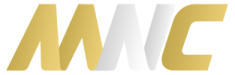


117 Responses to “How to restore the Lenovo A850’s stock ROM”