Giffgaff micro-SIM for iPhone and iPad with £5 free credit
Devices such as the iPhone and the iPad require a special, smaller micro-SIM. It’s also needed for several other devices especially newer phones. Thankfully, Giffgaff have now started issuing hybrid micro-and-regular SIM cards so it doesn’t matter which you need, you’ll be able to use it in your phone or tablet just fine. You simply snap out the section you need – regular sized for normal SIMs and micro-sized for micro-SIMs. Best of all, you still get the £5 bonus credit absolutely free when you activate your micro-SIM.
To order your free Giffgaff micro-SIM today, simply click on the banner below:
How cheap is Giffgaff?
As you can see from the table below, your credit goes a long way with Giffgaff and they offer fantastic value compared to other UK networks.
| Network | Calls | SMS | Data | MMS | 0800 | Voicemail |
|---|---|---|---|---|---|---|
| Giffgaff | 15p | 5p | 1p/MB | 16p | 0p | 8p |
| O2 | 5p | 5p | 1p/MB | 25p | 15p | 15p |
| T-Mobile | 30p | 12p | 6p/MB | 30p | 40p | 20p |
| Vodafone | 30p | 14p | 4p/MB | 36p | 0p | 21p |
| Orange | 25p | 12p | 8p/MB | 40p | 25p | 25p |
How much does data cost on the iPhone?
Giffgaff have easily the cheapest data offers available in the UK. Data starts at just 1p/MB for your first 20MB each day. If you require more, it’s best to get a £10 goodybag that comes with unlimited data. And this is truly unlimited data unlike that on other carriers with hidden fair use policies buried in the small print. Even better, you also get 250 any-network minutes and unlimited texts included in your £10 goodybag.
For more details as to how all of Giffgaff’s prices compare, check out our full PAYG price comparison table.
How much are iPad/tethering bundles?
If you want to use your Giffgaff micro-SIM with an iPad or other tablet or even tethered to your computer, they also offer the cheapest data bundles. They start at just £5/month for 500MB data allowance with other options of £7.50 for 1GB and it only costs £12.50 for a massive 3GB quota.
How do I use Giffgaff on my iPhone?
It’s easy – iPhones are fantastic on Giffgaff. First you must ensure that your iPhone is either unlocked or on O2. Next, simply go to the Home Screen then tap Settings > General > Network > Cellular Data Network and input the following settings:
Cellular Data:
APN: giffgaff.com
Username: giffgaff
Password: password
MMS:
APN: giffgaff.com
Username: giffgaff
Password: password
MMSC: http://mmsc.mms.o2.co.uk:8002
MMS Proxy: 193.113.200.195:8080
MMS Max Message Size: 307200
MMS UA Prof URL: [Blank]
Your iPhone will now be fully set-up with Giffgaff! Visual Voicemail won’t work but there are free alternatives and calls, SMS and MMS messages, mobile data and Facetime all work correctly.
You might also want to check out the giffgaffer’s guide to iPhone 4 and the MyGiffGaff app.
How do I use Giffgaff on my Lumia 800/Droid Razr/Xperia S/other?
Simply go to our page of Giffgaff settings and click to appropriate link to learn how to fully set up your device.
Can I use Giffgaff on my iPad?
It used to be against the Giffgaff terms and conditions to use an iPad on the network but thankfully, with the advent of data-only goodybags, you can use iPads, tablets and dongles with Giffgaff. You can even use your Giffgaff micro-SIM to create mobile wifi hotspots.
What is a micro-SIM?
A micro-SIM is simply a smaller form-factor of a regular SIM card. SIM stands for Subscriber Identity Module and it is a small microchip that stores information for a mobile phone. It contains information about your network account allows your phone to communicate with your mobile network.
Originally SIM cards used to be as big as credit cards but they soon got cut down to the normal size we are used to today. Micro-SIMs are just even smaller versions that are used to leave more room for other components inside the device. Currently, the micro-SIMs are mainly used in the iPhone 4, iPhone 4S and the iPad.
Can I transfer my credit from my existing SIM to my micro-SIM?
No, unfortunately not. There is currently no way to transfer Giffgaff credit between accounts. If you order a micro-SIM from us, you should prepared to start an entirely new Giffgaff account. If you need a micro-SIM for your existing previously-activated account you should either use up your existing credit or cut your current SIM down to size.
Are the micro-SIMs cut with scissors?
No. All micro-SIMs are manufactured specially, they are not cut down from regular size :sims: so they are guaranteed to fit into your device cleanly.
How long does the micro-SIM take to arrive?
We post all micro-SIMs by Royal Mail and usually manage to get them out within 24 hours of receiving an order. They typically arrive in a couple of days. Be patient though – it’s worth waiting for.
How do I bring my number with me?
It’s very simple to ask the agents on the Giffgaff website to port your old number over and it usually only takes one working day. For more information, check out our guide to PAC codes and porting your mobile number.
How do I activate my micro-SIM?
To activate your SIM and start using Giffgaff and enjoying free calls and texts, all you need to do is top-up £10 worth of credit. You even have to option to directly top-up with a goodybag or to buy a goodybag with your credit. And don’t forget – if you order your SIM through the link here you’ll get £5 free credit meaning your £10 top-up will actually buy you £15!
Where can I get a regular SIM card?
As all Giffgaff SIM cards are dual micro-and-regular hybrids, you can use the SIM ordered from the link above as a regular SIM card too. Just click the image at the top of the pages or head over to our free Giffgaff SIM card page to order yours now. You can also get a nano-SIM for your iPhone 5 or iPad mini. Remember, all SIMs ordered through this website come with £5 free credit!
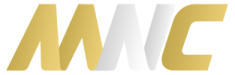






Hi,
i wanted to know if you do an unlimited internet sim card for the iPad?
No, Giffgaff don’t provide unlimited internet for tablets, only for phones. You can get data allowance with a gigabag though.
If you need unlimited internet, go with Three’s SIM-only One Plan which is available monthly and is easily the best alternative.
My wife has an original iPhone on O2, if she gets a giff gaff sim and cancels her O2 contract will her number still work? or should we get the sim, get the PAC, transfer and then cancel?
Hi, my contract is almost at an end with Vodafone. I’m not sure I can get an O2 signal in my house, is there any way of finding out before I buy?
Also, do you have any packages for data abroad? Many thanks.
Juney
Yes – just check the Giffgaff coverage page or ask a friend on O2. There are no data roaming packages yet.
Hi,
I’m on Orange with an iPhone, so i would actually need to get it unlocked to use GiffGaff?
ta.
Yes, you need to be unlocked to change to Giffgaff.
Sorry to seem naive, but how do i go about getting the iPhone unlocked?
Call Orange or go here.
Hi, Just wondering if I order a micro sim from giff gaff will I be able to transfer my existing number to the giff gaff micro sim?
Many thanks.
Hi Jen – Yes you can do this – Just request a ‘PAC’ code from your current provider (you can still order the Gaff micro sim in the meantime) After you have activated the micro Gaff sim, you can contact them (or log into the account on their site), giving them the pac code (from your old provider), they will then start the transfer of your old number to your new Gaff sim – (Trying not to make it sound too complicated :-)….Pac codes have to be issued immediately over the phone (by your old provider) or within 2 hours by text.
How can I setup my IPad to work with giffgaff?
You just need to pop the SIM in and buy a gigabag for data usage. Check your settings are as below:
username: giffgaff
password: password
APN: giffgaff.com
number to dial: *99#
If you have any further problems, please just let us know and we’ll try to help.
Hi, I would like a microsim card but i can’t guarantee i will use it immediately. I will def be using it within 7days of recieivng sim. Can i still order?
Of course! The SIM will still be fine for six months after you order it. If you need more for friends and family, please do order several at once too 🙂
thats great.. am planning to keep my number, so once i get my microsim from you guys can I transfer my no. with giffgaff?
Yup! Transferring your number is quick, free and easy.
Hi there,
I am on pay monthly with Vodafone. I would like to change to Giffgaff but need to give a notice period of month on my contract. Do I have to wait for that to end before I can transfer my number?
No – you can get your PAC and start the number transfer no matter what. You will still be liable for paying off your contract but you might as well order your Giffgaff SIM right away.
Hi,
Do I need a micro SIM for my iPhone 3GS, or is this a different size again?
Thanks,
A
iPhone 3GS takes a regular SIM which you can get for free from here.
can i use your sim on my blackberry?
Yes but you need to order a free regular SIM not the micro-SIM on this page.
can you have text only one month and say a 10 pound bag the next ??
Yes – you’re completely free to switch goodybags every month or even get rid of it altogether.
Thanks for the SIM. My iPhone 4S is now working perfectly on giffgaff!
wow. ordered mine on monday night, it arrived today and i’ve already got it set up in my iphone. so far everything’s working fine and internet is really fast.