How to move apps to SD card on the Lenovo A850

Welcome to another tutorial on the Lenovo A850. Today, we’re tackling an issue that’s one of our biggest bugbears about this handset – the miniscule amount of internal memory included with the phone. Once you have the core apps installed, there only about 1.5 GB free to use which is increasingly becoming to little to be practical. This is one of our most-requested tutorials so please spread the word to help out others struggling with this problem.
For this simple step-by-step guide, we’re going to be using a Lenovo A850 and using the Flashtool software to directly install software that adds the feature to move apps to your SD card.
The ROM we’re using is the S123 Lenovo Stock ROM and, as well as letting you move apps to the SD card, it includes the Google Play Store and gives your the ability to install other custom ROMs later if you want to.
Before we start though, a disclaimer: by flashing over USB or installing custom ROMs, you may be voiding your warranty. We take no responsibility if your phone is damaged or bricked by following these instructions. Always backup your phone before altering its software in any way.
Initially, you need to make sure you have installed the Lenovo USB drivers. Download the drivers and the Flashtool as well as the ROM file itself.
To install the drivers, turn off the phone (don’t use the quick boot option) and take out the battery. Open up Device Manager and plug the phone in via USB – be ready to quickly right click on the device that appear and choose “Update driver”. Using the wizard, select the drivers you downloaded previously. If you are having issues, installing the drivers, use USBDview to ensure that you have deleted any existing MediaTek USB drivers that might be on your computer.
Next, unzip the ROM file and make sure you can open Flashtool on your computer. You are now ready to start following the instructions in the tutorial video below.
Embed this video:
All the downloads you need to follow this tutorial are linked here:
→ Flashtool + Lenovo USB drivers
→ Lenovo Offical English S123 ROM (v.2.3.5a)
→ USBDview
Please let us know how you got on with this tutorial. Also, give us your thoughts if you find the amount of free space on the A850 limiting? If you have an external SD card, what size do you use?
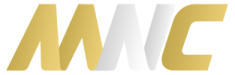





Hi,
Can this method be done for LENOVO 850+ too? Or is it this method only for 850?
Thanks.
Hi, i get an error when flashing … it say
BROM ERROR : S_FT_DOWNLOAD_FAIL (4008)
Download to flash fail! Please press CTRL+ALT+T to turn on debug log then reproduce again.
Can you help me with this sir???
hi there, i acccidently unplugged my phone??… now, i cant switch on my phone.. how to solve this problem?
can i ask is work to lenovo a850i??
hello MNC i have a problem i followed all the instuctions carefully but on the flashtool when it says searching on the bottom i plugged in my phone but then the bar does not load up it still says searching please help q_q
You need to install USB drivers.
Then what
the link that”flash tool ” have some problem??
i click in many time but it show”This webpage is not available
ERR_NAME_RESOLUTION_FAILED”
….
can u fix this problem??
thanks a lot.
HOW CAN I DO IT WITHOUT USING WIFI? PLEASE TELL ME
dear my teacher, i still have the same problem i can not transfer to sc card, and memory is full, i am facing terrible problems i need every day to remove my lovely pictures and videos
hello, thanks for the sharing
i have problem, after i setup all include flash tool and then the process not run, stuck 0%.
can you fix it?
Hi, I also have this problem with my phone. But my phone is lenovo a820. Will it work on my phone?
hi.. I clicked on the download link you provided for the ‘Flashtool+Lenovo USB Drivers’ and it took me to the same site (http://www.mirrorcreator.com/files/0T5VNAAC/)
where i downloaded the file (Lenovo_Drivers_SP_Flash_Tool_v3.1320.0.163.zip).. i can’t run it…
please please help me… how and where can i download the correct file.. hope to hear from you very very soon…
Which filehost are you trying to use?
hi… i click on the download link “Flashtool+Lenovo USB Drivers”… i was directed to this site (http://www.mirrorcreator.com/files/0T5VNAAC/)
can you please give me the correct link where i can download the flashtool… please.. thank you in advance…
That is the correct link.
hi.. i am so sorry… i guess i click the wrong download button previously… i apologize.. i have click the next link and have downloaded the correct flash tools.. i am going to get started now… thank you so much… such a big help..
No problem 🙂
Hi,
Great Video but I’ve got one issue:
I clicked on the download link you provided for the ‘Flashtool+Lenovo USB Drivers’ and it took me to the following site http://www.mirrorcreator.com/files/0T5VNAAC/
The site allows me to download the file (Lenovo_Drivers_SP_Flash_Tool_v3.1320.0.163.zip) onto my PC without any issues. When I try installing the file though, I run into a ‘brick-wall’. It seems to be bundled up with a bunch of other softwares and requires me to install them (lightning downloader, PCBackup etc) alongside the flashtool.
I selected ‘accept’ for all the requirements and went ahead with the installation only to end up with all the softwares EXCEPT the Flashtool and the USB Drivers installed. I’ve tried removing the files and re-downloading it from the same link and it’s still doing the same thing.
Am I missing a few steps here or is there something wrong with that link? I’m using windows 7, 64-Bit . Thank you in advance.
Hope to hear from you soon.
Which service are you then using to download the files? It sounds like you’re clicking an advertisement on one of them (for some reason you don’t have adblock installed?) rather than the actual download link and hence getting spyware instead of the correct file. Please try again using a different service and ensure you don’t click any fake download buttons.
Hey Guys.
Thanks for the quick reply. I guess I messed it up earlier by clicking the wrong link.
I just clicked the second link and I’ve got all the tools I need, so I’m going to get started with the flashing. Thanks a heap !!
send me it pleaseeeeeeeeeeeeeeeeeeeeeee
Hi.. I have been downloading the fashtool link but it also takes me to the same site and I keep downloading the same file and I can’t run it.. Please help me.. Please please… How can I download the correct flashtool link..
Hi,
I am using ROW S128. It also has a Move to SD Storage button but not a Default Write Disk option.
Is it moving Apps to SD storage when I press the button? Or, do I need to install S123?
Thanks,
Michael
Is
model:lenovo A850
issue:cannot move to sd card
Did you follow the tutorial?
model:Lenovo A606
Issue:cannot transfer to sd card (no option)
-does this work on this type of model aswell?need help badly! thanks!
i have test this ROM,this ROM will erase the IMEI Number as well, please do backup IMEI Number first before proceed to flash. This ROM are quite interesting, thank you for sharing..
How ?? Tell me plsss
i have test this ROM,this ROM will erase the IMEI Number as well, please do IMEI Number backup first before proceed to flash. This ROM are quite interesting, thank you for sharing..
will my phone work properly after that process??i mean all its functons, because so many are commenting that some apps are not working like contacts,wigets and some more!!
It worked fine for us.
But i saw in the video, when the phone was restarted…on top of the screen of phone it showed error loading widgets! !
Bug ??
It should do.
will my phone work properly after that process??i mean all its functons, because so many are commenting that some apps are not working!!
i cant do it … it last only 5 sec. when i put my phone like a usb storage … please help
A850-Stock-S1231.zip
this website can help u ppl which cannot download the lenovo offical english
Boa noite, gostaria de obter room personalizado para o Lenovo A850+ pois, o meu não está com o português brasileiro completo. Algumas informações está em inglês e gostaria de trocar.
Obrigado!
Sorry, we haven’t tested whether any are Portuguese.
why I cant updte my phone…
n I cnt install apps whatsapp+
What do you mean?
hi, tq to admin.it works on my device. just want to comment about install device via usb before flash it, very hard to me cause admin just put the flash tutorial video but the steps before that is not clear…that all
Which bit isn’t clear?
This part; ” just want to comment about install device via usb before flash it,”
Maybe you should add some steps BEFORE flashing the device such as the usb issues.
We don’t understand what you’re trying to say?
does this work with lenovo a338t ?
Hello..My hp is already A850_S128_131018 that was S128 .. But the tutorial is S123 and does ROM below is can be used?
“A850_S121_28.11.2013_MULTI_LNG(ROW)” ??
Does this brick my hp?
hello .. Hello..My hp is already A850_S128_131018 that was S128 .. But the tutorial is S123 and does ROM below is can be used?
“A850_S121_28.11.2013_MULTI_LNG(ROW)” ??
Thank you, I was trying to figure out how I could do this earlier and came across your post which has helped me a lot.
After install all process jump message android process media was stopped and I cannt to do some actions( I try to install rington (song) that was download from internet and it was automatic saved in external memory.when I go audio profile and choose incoming calls it give me option more ringtons ,after it open two options for choose two aplications play music( i hsvent my song there) and rooting file .if i go there and choose my song i recived this message- process android media was stopped…help me please!
I have a problem about the USB drivers. Its somehow unable to connect to my phone. I did what your tutorial says. its just that it won’t start upgrade when I click upgrade. Any ideas why it doesn’t work.
Have you installed them properly?
Well. How do I put it? It still says searching even I plug in my phone. I tried to reinstall every drivers and deleted the Mediatek drivers. But it still doesn’t work. Any ideas why?
Well. How do I put it? It still says searching even I plug in my phone. I tried to reinstall every drivers and deleted the Mediatek drivers. But it still doesn’t work.
hi there mnc..my a850 got the latest version of rom which is s128..the date of the version is 09/22/13..the tutorials u showed was an s123 rom dated august 2103..the problem is my rom is newer than yours in the tutorials but i don get the options to move my apps to sd card..what should i do..?do i have to do what the video said..?tq in advance
Just make sure you use the ROM we link to.
Nice Guide Mate .. its saved my lil sister phone .. its start with just red light cant on at all and this guide helped me start the phone back .. to those who have problem with this method make sure to follow every step without any mistake and you should be fine . TYVM for this guide!!
You’re welcome 🙂
my phone is not getting detected its still showing searching, Do I have to put the battery and then connect the phone??
Pls respond soon
same here
What network?
Ok how to do that? when I plug in my phone to my laptop I asks me open as a usb storage, camera, something more but not SD card
Take it out and put it in another phone.
No I did not
Well then that’s your first step…
Before it showed the SAME
So have you tested your SD card in another device?
I could not mount sd card at all I could not choose that option.
I cant mount it after recovery
You still haven’t said what it showed before.
Before it is written mount sd card and insert sd card for mounting it was written before recovery as well I cannot choose that option
We can’t parse your comment at all. Please answer the two questions separately.
I have three storages Internal memory USB and SD card where sd card section is transparent where there is written mount SD card in that section others are ok there is also no radio button above where I can choose to store my files in SD card there is radio button chosen for only USB storage in the video there were two choises
Please answer our question. How did it appear before?
And what happens when you mount the SD card?
Can you see it if you mount in recovery?
I received the phone from China there was no Google play on it after I followed the steps shown in video Screen looks like the same as shown in video exactly I have got all the support from Google play services Storage is 2.37GB internal and 1.24GB USB but no sd card
What SD card do you have in? And how did it appear before?
Hello I installed the ROM successfully Everything is wonderful but I have got only USB storage SD card is not mounted …. I received just 4GB nearly could somebody help me in this issue please????
What does your Storage Settings screen look like before and after?
does it have any problem with the phone system if i unmount the sd card after this flash method??
Shouldn’t do, why?
Unfortunately after following your tutorial step by step and everything went good, and when i want to run my phone, shut off and no longer turn on, i just bought that phone a few days ago, and it has been destroyed now :(, please help me
What did the log say? And what file exactly were you flashing? Can you get into recovery?
when I want to download the rom the website says ‘Sorry, you can’t view or download this file at this time.
Too many users have viewed or downloaded this file recently. Please try accessing the file again later. If the file you are trying to access is particularly large or is shared with many people, it may take up to 24 hours to be able to view or download the file. If you still can’t access a file after 24 hours, contact your domain administrator.’
Have you tried another link?
Hi Admin,
Need to root my phone first before flashing this rom?
Just follow the video.
Uhh my phone cannot be detected even after using the USBDview and i tried reinstalling but it doesnt work Pls Help
Try installing drivers again or a different PC.
can tell me how download the Flashtool + Lenovo USB drivers
hope you can replay me
thanks
and this SP_Flash_Tool_v3.1320.0.163
i cant download
What happens when you try?
i cnt download the Flashtool + Lenovo USB drivers and USBDview
can show me the link?
The link’s on this page.
the procedure works for A850+ (octa core phone MTK9592), as well? Thank You for Your kind advice.
With an appropriate ROM.
I can’t install my device. Every time I connect to A850 to USB, for 4 seconds it lasts then disconnect. Even if I update my device, it says no permission. How to install device?? Please advise how to install driver using USBDview?
Thanks
USBDview is used to remove drives so you can start from scratch.
I downloaded everything but I find that the USB drivers can’t be installed. It says that it’s an inf.file and can’t be installed in the computer. Please help and thanks in advance.
What OS are you running?
32
Thank you so much! Tried the steps above and everything went OK. I can now move apps into my SD card…
Just a minor issue; for some reason I can no longer save contacts on my phone; all contacts can only be viewed by navigating to my Google contact.
Plus, names will no longer appear when I receive calls; I presume that this is due to the fact that my phone’s contact is not synched with my Google contact.
Am I missing something here? Any help would be appreciated. thanks! 🙂
What does it say in your Google Account settings?
It doesn’t say anything. It seems that now there are TWO contacts on my phone; one if on the phone itself and the other one is from Google. If a person from Google contact call me, there won’t be any names on the call screen. 🙁
Do you have it there at all?
will it work for lenovo a516?
You need the right ROM.
Does this work with Lenovo ideatab A3300g-v?
Nope.
the the link of rom doesnt work where can i download it?
What happens instead?
will it work on Lenovo A516..?
You need the appropriate ROM.
which one .??
One for the A516 not the A850.
Where can i get that..?
We don’t have a A516 so don’t know.
OH.. Ok …
Nop.. the phone can’t be ON after the process that went smoothly.. BTW, I just got a new phone Lenovo A850+…as I needed a phone fast.. I guess people need to ask if their phone’s specs can follow or go through with the process mentioned above… as I’ve read in this comment of the same problem as mine which is not being attended to..Tx
What’s your question?
is there turkish language that rom
Can you kindly reply me fast..,I need to know whether my phone is already bricked or there’s other options/ways to reverse the process i did in this tutorial.
my specs are.. A850, V13.., S203, http://www.sjrom.cn. Rooted but with no Recovery of CWM or TWRP
Can you flash a recovery or get into recovery?
Hi again.. I followed the tutorial above everything went smoothly.., but after it is done.., my a850 can’t even start.. I can’t ON my phone or charge it.. but when I pull out the battery and plug in the USB thru the note book..There’s only red LED, but the pc doesn’t detect my phone anymore.. Please help and assist me.. Or did my phone just went Brick..? Thank you
Need Help here, im already succesfull update the firware but after finish my phone cant “switch on” please help
Can you get into recovery?
i can’t access the phone
same problem.Need asap reply.phone is not turning on but on removing battery and connecting through USB red led glows but device is not detected by PC???
please help me after i update firmware to my phone i cant on it ,what to do pleasee need help
The latest 20130303 official Lenovo ROW update allows apps to be moved to the external memory card. Just go to Manage Apps in Settings and move it from there.
Need Help Here , I get “access is denied” message when trying to update the driver by following your steps , in fact I already have full control on my pc
hope you can reply asap
Where do you see this message?
i also have this kind of issue. The issue is occuring either by trying to update the drivers by directing the pc to look into Drivers files or by manually trying to install those drivers ( have disk and all that longer procces )
the flashtool is searching even when i plugin my phone USB and its still searching… please help me
me too…pls help
already fix it
first i download this http://www.mediafire.com/download/sj643c2alktcfj3/All+MTK+USB+Driver+2014.rar
then update driver with the MT65xx Preloader and just do the rest of the step…
sory for bad english
what should i do after i download that???
Reinstall the USB drivers.
how to reinstall the usb drivers, please help me
Use USBDview.
i already uninstall and reinstall USB driver a few times.. but still not working~
It’s pretty tricky but our only advice is to keep trying with USBDView and it should eventually work.
Do we download this in the phone or in the computer?
Did you follow all instructions?
Do we download these in the phone or in the computer?
What does it say in the video?
the link for ROM still not working. hopefully u’ll fix it.
Please check the links again. All should be reuploaded and fixed. If something’s still not working, please give us the broken URL, the file it should link to and copy and paste any error messages you see. Thanks 🙂
Lenovo Offical English S123 ROM link for download doesn t work at any file….please fixed this problem fast
Please check the links again. All should be reuploaded and fixed. If something’s still not working, please give us the broken URL, the file it should link to and copy and paste any error messages you see. Thanks 🙂
is it work for lenovo A850 (white) because i have read at some blog, they said that it only work for black color. another things is, what is the correct link for download the rom?
It works for all colours. Links also now fixed.
Is it apply on smartphone Lenovo A328 ? and how to find rom
This is for the A850 only.
what is the problem if I have already set up all the thing(flasing tool)
and when it show searching,i plug my phone(without battery),but the thing did not run at all…
Remove and reinstall the USB drivers.
can u show u how to remove and reinstall the USB drivers??
Doesn’t it say in the video description?
please fix the download links
We’re working on it 🙂
Does this rom also having unwanted characters next to contact names like few chinese (or Taiwan? I don’t know) text.
It didn’t for us.
→ Lenovo Offical English S123 ROM (v.2.3.5a) Link is not working. Eagerly waiting for correct link.
Lenovo Offical English S123 ROM link for download doesn t work…
for those who complain that they couldn’t download the usb lenovo flash tool and driver better try this–> http_//www12_zippyshare_com/v/6691867/file_html but first replace the “_” with “.” and in front of the http with ” : ” then u can proceed. Plus the usb driver is included in the folder SP Flash Tool. The folder name is Drivers. Good luck~ I hope this will help you out there.
Hello
thanks for the great teaching, but the ROM was not correct and can’t move the apps to SD. it just changes the partition format and still save in the same 4GB internal storage.
But teaching the process of upgrading the ROM was excellent.