Saving phone battery to beat the TSA

The big news from last week is that US Transportation Security Agency (TSA) have banned people from taking mobile phones on flights if they have run out of battery. Ostensibly as part of new “security” measures, if your phone is dead when checked by airport staff, they can confiscate your device. We’ve come up with the ultimate battery-saving guide to make sure you extend your smartphone’s battery life as much as possible so that the TSA goons can’t confiscate it.
We’ve all been in situations when your phone doesn’t have as much juice as we’d like. Maybe you’ve been rushing around enjoying yourself on the last days of your holiday and haven’t had a chance to plug in the charger? Or perhaps you’ve been staying in a busy hostel with few power sockets to go round or even are camping or staying in a remote jungle lodge with no generator. And of course, we know what it’s like making the long arduous journey to catch your flight home only to find that listening to music on the way has killed your battery.
We know, they know, everyone knows: it’s a completely useless policy and excessively rigid that does nothing to make any of us safe. It’s just pointless security theatre designed to appease and perpetuate fearmongering. Don’t forget that electronics are already swabbed with explosive detectors.
In fact, if anything, this new measure probably makes us less safe. Nearly all of the security workforce will be mindlessly waving through passengers with working phones as that’s the way they are taught to work with an inflexible list of blanket security directives. Meanwhile, it’s not the most challenging project to modify a battery so that it delivers power but still has room to conceal other components.
But unfortunately, we have no choice. While these new measures allow arrogant and bullying airport staff additional opportunities to abuse us, we still need to make sure that our phones are charged and working if we want to make that flight. So how do you get the most battery life out of your phone?
Use an external battery pack
A simple solution. Buy an external battery to ensure you can always top up your mobile phone and keep it going for longer. We recommend the Mophie Powerstation Pro which will handle any phone or tablet and has a massive 6,000 mAh cell which will give you multiple full charges. n better, it has an output of over 2 amps meaning it will recharge your phone as fast as possible. It is also impact and splash resistant.
Don’t turn it off – use Airplane mode even when on the ground
In our tests, it turns out that most smartphones munch a huge chunk of battery booting up. Airplane mode, however, is the next best thing to having your phone completely off and can be triggered quickly and easily. Unless you’re waiting for an urgent call, keeping your phone in Airplane mode can easily multiply your battery life and you can still turn it off to send a quick email when needed.
Turn the screen brightness down and reduce screen time
Especially with the big screens that are now popular, the display is one of the most power-hungry aspects of a smartphone. Reducing the brightness can make a massive difference to how long you can go between charges. Try to resist the temptation to constantly check your phone too as every second of screentime chips away at your battery life. Another good tip is to use a static wallpaper instead of CPU-intensive active wallpapers.
Turn off automatic uploads and updates
Many phones are sending data over the internet in the background even when you’re not actively using them. Turn off automatic updates and background processes and especially watch out for apps like Google+ and Dropbox that might have been configured to automatically suck dry your battery life by uploading photos and videos.
Don’t use mobile data at all
The mobile internet radio on your phone is a big power sink. If possible, always choose Wifi over mobile data or use switch to 2G only .
Turn off other radios such as GPS, Wi-Fi and Bluetooth
Unsurprisingly, communicating remotely with radio signals sent over several miles requires a lot of power. GPS can almost be as bad as mobile data especially when trying to get a location lock. Turn it off when you’re not using it and also think about turning off other short-range communications such as Wi-Fi and Bluetooth.
Don’t watch videos or play games
Decoding video and playing games are terrible for battery life. Not only are they highly CPU-intensive but they also require the screen to be constantly on. Avoiding both of these activities will make a huge difference if you’re struggling to eke out the last few drops of power.
Use something else for music
Dig out that old mp3 player. Using your phone as music device also saps its power pretty quickly.
Use a battery saving app or mode
Android also has plenty of other great options. Many phone shave a battery saving mode that minimised power-hungry actions. And you can use automation apps such as Tasker to profile your phones usage to automatically only use battery-sapping features when necessary. It’s also worth looking into apps such as Juice Defender.
Carry a spare battery
The simplest option! No use for people with crappy phones with non-removable batteries but if you’re smart, you can just have a spare charged battery in your pocket to instantly boost your charge and ensure you always have a bit of juice spar.e
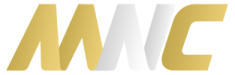


One Response to “Saving phone battery to beat the TSA”