How to restore the Lenovo A850’s stock ROM

This is the latest tutorial in our series using the Lenovo A850. This time, after showing you how to install various custom ROMs, we’re now demonstrating how to restore the default ROW English stock ROM using Flashtool.
For this simple step-by-step guide, we’re going to be using a Lenovo A850 and using the Flashtool software to directly flash the ROW stock ROM over whatever operating system you might have on there already. The same process can be used to flash any ROM dump with Flashtool.
Before we start though, a disclaimer: by flashing over USB or installing custom ROMs, you may be voiding your warranty. We take no responsibility if your phone is damaged or bricked by following these instructions. Always backup your phone before altering its software in any way.
Initially, you need to make sure you have installed the Lenovo USB drivers. Download the drivers and the Flashtool as well as the ROM file itself. Be careful that you are using the exact version of Flashtool we’ve included here (v3.1316.0.150) as other versions might not work.
If you don’t have them on your computer already, you need to install the Lenovo USB drivers. First turn off the phone (don’t use the quick boot option) and take out the battery. Open up Device Manager and plug the phone in via USB – be ready to quickly right click on the device that appear and choose “Update driver”. Using the wizard, select the drivers you downloaded previously. If you are having issues, installing the drivers, use USBDview to ensure that you have deleted any existing MediaTek USB drivers that might be on your computer.
Next, unzip the ROM file and make sure you can open Flashtool on your computer. You are now ready to start following the instructions in the tutorial video below.
Embed this video:
All the downloads you need to follow this tutorial are linked here:
→ Flashtool + Lenovo USB drivers
→ Lenovo A850 ROW V17 S116 Stock ROM (v.2.3.5a)
→ USBDview
What do you have installed on your Lenovo A850 – the ROW stock ROM or a custom ROM? If you like to use a custom ROM, which one do you prefer and why?
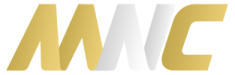





does anyone know how to reset password. I just repaired my phone Lenovo a850, but looks like i forgot the password. n button power n volume up doesn’t bring me to reset factory. help me pls.. t_T
Hello, long time ago I flashed my phone and it was successful. Recently I have got a problem with the s123 rom and I tried to flash a new rom on my phone and always in the very end of flashing procedure I am getting BROM ERROR: S_CHKSUM_ERROR(1041). Please tell me anyone can tell me any solution if is it avalable. Thank you
Hello…my phone can turn on but the phone laggy and getting hotter…it can charge but cant detect on pc…help me…
What do you mean by detect on the PC? Have you tried a full reset?
BROM ERROR : S_FT_ENABLE_DRAM_FAIL (4032)
after flash my a850 cannot on/boot,.. then i try to flash again but the error as mentioned above keep on appear…
pls help….
Thanx Bhai/…
Your advice very helpful to me…..
How To Fix “Unfortunately the process com.android.systemui has stopped” Error On Android
i successfully installed new rom but it is showing invalid imei no. im from malaysia so how to tackle this problem
Please help to update my cell phone Lenovo A850, also i am faceing a problem
My dead Lenovo S850 alive. Thank you
Hi sir, i accidentally format, how to recover it. I need help. Thanks in advance
how about my lenovo a850 just sudenly not able to open, even i long press the power botton
Hello all…
I just want to give several tips here regarding the phone not turning on with power button or recovery mode button or not even detected by PC at all.. Meaning, it stays blank whatever you do to it. My tips here as below :-
1) Open SP Flash Tool
2) Load scatter file of stock rom for this phone which is Lenovo A850
3) Set to Download Only and then click Start
4) Push Volume Up + Volume Down together and hold it
5) Connect USB cable while doing Step 4
6) Hold Volume Up + Volume Down button until PC recognise device and it will (in my case)
7) PC will detect phone as MTK USB COM and will proceed with flashing
8) FYI, this flashing will never finish and it will stop at around 86% (don’t worry)
9) When it failed to flash, just click OK and then unplug USB cable
10) Now choose Firmware Upgrade Mode and click Start
11) This time, just connect USB cable without pushing any button
12) PC will recognise device as Preloader USB COM and will start flashing
13) This process will definitely finish and Green Tick Box will appear as you would see for normal successful flashing
14) If everything done correctly, your phone will boot as usual (i hope)
Anyway, hope my advice here will help you guys out there in reviving your phone.
Cheers!
thank you very much! its work
Hello Miey Ahmad,
Is this solution can be use for lenovo logo frozen at screen?
Please advise
Thanks
Bro niey ahmad. I really need your help, this fricking usb shit is really stressing me af. I couldnt get my pc to detect my a850 no matter how hard i tried. Pleasee pleasee i really need your help. I dont know what to do :'(
OMGGGG OMGGG I DID ITT I DID ITTT !!! THANK YOU SO MUCHHHH MIEY AHMAD ! I OWE YOUUUUU !!!
I got the green circle, but my phone wont turn on. I tried charging it but nothing happens except that little red light when im connecting it to the PC without battery. Ohmaigad its getting hopeless. Please anybody, help me please…
hi all, when my phone was infected, tried everything and from what i read this is the only method, but pls dont flash this rom, it will make your phone will never on forever and ever, the pc will not recognize your phone anymore,and your phone is dead, pls note that u cant do anything if pc not recognise your phone,not in the world,and ofcourse this guy and its better to have fucntion phone at least from a dead phone.. just want to help
i already buy a new phone…
BROM ERROR : S_FT_ENABLE_DRAM_FAIL (4032)
after flash my a850 cannot on/boot,.. then i try to flash again but the error as mentioned above keep on appear…
pls help….
you can find solution here for dead boot after flashing :
http://www.gsmaceh.com/2016/01/lenovo-a850-dead-boot-after-flashing.html
try another rom..
try another rom bro…i hve problem too..but my device compitable with s203 rom..how to know?u must download all version of ur device ..u can try on this site https://boycracked.com/tag/lenovo-a850-official-rom-firmware/ …i hope u can solve ur problem..
i want a850 8gb rom flash file
hello sir, i need your help. i’ve been flash costum lenovo rom from a850 v17 row s128 to a850 v13 s203, its work well but when i flash a costum recovery like cwm recovery it wont boot into cwm recovery, it just stuck on lenovo logo.
please help my. why this error: BROM ERROR S_BROM_CMD_STARTCMD_FAIL (2005)
help mnc i cannot open the phone after i flash your rom,
sir my lenovo a850 showing the reboot bloacking dl how to solve this problem plz help me adv tanks plzzz
i cant get into recovery mode of CWM even if I already installed it… The device always boot in stock recovery… How to fix it? I used MobileUncle Tool to install CWM recovery
in my case, i install CWM using MOBILE UNCLE TOOL, i can get into recovery by the means of Mobile Uncle Tool option (INTO RECOVERY MODE) but manually, by pressing POWER + VOLUME UP, the phone just go to its stock recovery, which is chinese(because my A850 has a chinese stock rom 128 ver.)… Thats in my case, I hope admin knows the solution to this, maybe there is different buttons to push for you to go CWM recovery manually…
my lenovo a850 has a baseband version of a850.v13, the phone doesnt show when connected to any pc. and basically it has a chinese rom that i dont understand whatever is written. any help?
Just need passion cause by USB connect/disconnect. this work great… thanx
Thanks a lot..Really appreciate you sharing this.
Hi, please can you help with the firmware for the Lenovo tablet yoga 2 830LC. I will appreciate it greatly. Thank in advance.
when i click on firmware upgrade its showing IMAGE ANDROID CHECKSUM FAILED,what should i do now??
please help..i cannot turn on my lenovo a850,cannot connect to pc,cannot charge after flash it.cannot into the recovery.
I cant open the flash tool….can you help me here..?
What happens?
THANKYOU THANKYOU THANKYOU you really saved me from replacing my phone !!! your awesome !!!
You’re welcome 🙂
i cant turn on my phone after following the tutorial.. can u please help me.. i don’t know what to do now.
btw i cant even go to the recovery mode. it just stays blank.
Hello!
After restore stock rom I loosed my Hebrew language ???
Can you help me please..
after restore stock rom, i loosed hebrew language.( i didnt back up to old rom). can you help me restore or to install hebrew to my a850 lenovo?
MNC pleace upload rom backup s121 by linerty via cwm/twrp, or upgrade s128 to s129 ,coz i want try this rom or upgrade to my lenovo s128 but iam not understand obout pc for upgrade or instaling stock rom, please help, thanks
MNC please do answer for the question after follwing the toturial the phone cannot be turn on .already try luck installing the flash rom but the usb wont detect ..please mnc
I flashed this row yesterday and all went according to your tutorial as many others I cannot turn on my phone now can you suggest any thing I can do to get it to boot I have been investigating ADB and flashboot would they help?? AS other have said when I plug my phone in to my PC its no longer recognised. I would appreciate any assistance you can offer. Should I consider buying a new phone as this is a brick??
Best Regards Winko
will this work on an a850+ ?
This tutorial is only using an A850 ROM.
hi there!.. i cant root my phone now after updating to ROW_S128. can any help me root my phone?
What happens?
Yes it is. I backed up from the settings. I restored it, but it is still the same.
How exactly did you “back up from settings”?
in the settings, there is the back up option.
That’s not how you restore a system backup. You need to restore a nandroid backup from recovery.
how?
My phone visuals became weird after flashing the rom for moving apps to sd card please help me..
What do you mean?
The screen is flickering. And the proportions are a bit off too.
Sounds like your hardware is not compatible. Is it definitely an A850? You’ll have to restore your backup.
Yes it is. I backed up from the settings. I restored it, but it is still the same.
If I flash it with the stock firmware, will it return to normal?
It will restore whatever ROM you had before.
meaning the one i just flashed?
No, the one you had before like we said.
If you had stock before it’s worth a try.
I’ll just try then. Thanks for your help.
It works ok now, but it is rooted. How do i unroot it?
SuperSU -> Full unroot.
This thread doesnt seem to help anyone except to reply questions with questions. Its a bit lame if u asked me.
We’re doing our best to help people with limited information. Hundreds of people have followed this tutorial with zero issue.
and i appreciate your help,i along with everyone else who had bad luck should understand that we knew the risk before we took it,you are not being rushed,take your time..i appreciate your help and any more you may have
If you have any further information we’ll see if there’s anything else we can suggest.
as someone else posted,i got the lenovo a850 and It came with a malware spyware I rooted it to try to remove the spyware,i removed something i shouldnt have i guess, but it soft bricked my phone I followed this tutorial on this page using the Downloads on this page and following very carefully step by step the tutorial,and upon the confirmation of successful flash via flash tool(i got the green circle) then i unplugged my phone and tried to turn it on and it wont turn on,nothing works except the little red light,the light only comes on when the battery is removed and the phone is plugged in…it is confirmed that the adware on this prerooted device is infact spyware,be careful,the devices are rooted using kingo root which was confirmed to contain spyware,look on xda for the kingo root warning…can you help me fix this please? the phone wasnt even 2 days old when it broke..please please please please please help me
I have had the same problem as mike. I followed the flash process led to the green circle coming up in windows at the end of the flash process (which suggested success) but now the phone will not turn on at all. Does anyone know how to resolve this?
What did the log say? And what file exactly were you flashing? Can you get into recovery?
no it wont turn on at all
What spyware and how did you know?
because ive used kingo root before and it has the same interface and same ads…you will notice on this phone,that your network will begin to slow down,even stop,as compared to what it should be on a reg 4g phone,now this problem will remain true even after you switch phones..
What does the spyware do?
hi. i have battery problem with my a850. i flashed with new rom and i notice that my battery presentage not correct with battery voltge. i install battery wiget and its show 3.5mv/4.2mv but, the presentage show 10%. i trying use battery calibration app and do it manually by deleting its batterystats.bin bit not work. help me to slove this. tq
What are you expecting to see instead?
Hi.i cant reboot my phone atfer instl custom rom even after restore. Before root it ask to install supersu. But i can go to twrp recovery tool. So how to get my phone boot again. Tks
You can get into recovery?
Dear MNC team – First- Thank you for the great tutorials. I just bought the a850 which came rooted and with build ROW_14.09.2013. (baseband Row.V15 2013/09/07). I’m a bit worried that the seller might have left malware/spyware (using some malware software it even indicated a possible trojan)and just in general I would love to create a completely fresh/clean install of an official rom.
1. Is there a clean official google version I can install on this device, that also doesnt have all the unnecessary apps I have here? (I don’t even really need the Lenovo apps if they arent required)
2. Is it possible to install 4.4 on this device reliably?
3. If there is no such thing as a clean/official google rom for this device, what should I do just to make sure Im overwriting the current rom with a fresh no malware rom?
4. Lastly – would any of this raise the issue of using the SD card for app storage?
Would appreciate the pointers as I am moving from iphone and android roms and rooting is new to me. Whatever you suggest, i’ll find a way to implement through your great documentation but i just need the pointers.
Thanks!
Hi, thanks for your comment. This stock ROM is the cleanest plain version we are aware of but might be a bit out of date by now. We’ve not used Android 4.4 on this device yet but that doesn’t mean it’s not possible.
yes i tried Vodafone and idea but still getting the same network not detected.
i m using airtel sim card no network is showing
Have you tried another SIM?
i also have the same problem. search network show network aveilable but when try to connect it…fail. can’t connect the network. please help me…iam using CELCOM network from Malaysia.
What about other networks?
Put it into gsm mode and it will work
I have install this rom but after installing everything is working properly but network not avaliable what to do please guide me
Which network?
i got into the same problem too. i did it with the I also can not get into recovery. Please help me
friend you have the original files of the phone I lost the file recovery and brick phone
What exactly happened?
trying to change the language does not make backup.
and brick my phone. look for tutorials, original recovery file need phone to try to reverse brick. my phone does not turn on, only red charging light when plugged in to pc
But how did you brick it in the first place?
The cellphone got bricked when i tried to install a rom that seems to no belong to the model it got fully bricked, the screen isn’t turning on and it have troubles connecting to the pc
If you flashed an incorrect ROM you’re probably out of luck. You can only try Flashtool now.
me too
my phone cant turn on after do this….what should i do..
Can you get into recovery?
i cant get into recovery also…
i got into the same problem too. i did it with the “how to change storage tutorial”. Please help me!!!!! :'(
I also can not get into recovery! 🙁 Please send the answer to fix it on email. thank you.
What method are you trying?
I got into the same problem also..cant turn on the phone..cant get to recovery..I follow the exact step from the tutorial..please help me
in my case, i install CWM using MOBILE UNCLE TOOL, i can get into recovery by the means of Mobile Uncle Tool option (INTO RECOVERY MODE) but manually, by pressing POWER + VOLUME UP, the phone just go to its stock recovery, which is chinese(because my A850 has a chinese stock rom 128 ver.)… Thats in my case, I hope admin knows the solution to this, maybe there is different buttons to push for you to go CWM recovery manually…
Hey MNC, have you got the solution to this problem? Phone not turning on.. My PC is also unable to find the phone after flashing it.
hi MNC..I got into the same problem also..cant turn on the phone..cant get to recovery..I follow the exact step from the tutorial..please help me
Dear friend, I bought this mobile recently from fascardtech. Unfortunately they send it locked as to the access to the actory mode, it appears in chinese but as you move up and down on the options and you press the power button, nothing happens. All of a sudden, the screen stopped responding from the middle towards the bottom, including the three touch keys. I flashed to a newer ROM but the issue persists. Please help me. Thank you in advance.
Did you manage to fix this?
I cannot power on my lenovo a850 plus.It has full battery and I can’t open it.How can i open my ph?
What did you do to it?
my lenovo850 phone start from to lenovo start sound and then be can not run android.. what can i do now?