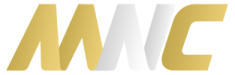BlackBerry settings for Giffgaff
Getting a BlackBerry working with Giffgaff is really simple now that they have introduced their new BlackBerry add-on. It’s so simple all you need to do is pop in your SIM and buy a BlackBerry add-on through My Giffgaff.
You’ll know your handset is provisioned onto the BlackBerry network because you’ll have GRPS/EDGE/3G written in upper case in the top-right of your screen. This means that all your BlackBerry services such as the Blackberry Web Browser, Push Mail, Blackberry Messenger and MMS (Picture Messaging).
Because of the closed design of BlackBerrys you can’t get these services without buying the BlackBerry add-on. However, you can still use internet and email usually on your BlackBerry if you set up the data services manually. Just follow the appropriate guide below:
BlackBerry OS 6 and 7 devices
If you still have access to Blackberry Browser and Blackberry Market with another network, download apps such as Gmail and Opera Browser before switching your Giffgaff SIM in. To start, press the trackpad button and open the Tray. Then, navigate to Options > Device > Advanced System Settings > TCP/IP. From here, input the following settings:
APN: giffgaff.com
Username for APN: giffgaff
Password for APN: password
When you’re done, press the Menu button and select Save.
Now you can use Opera Browser to access the internet and alternative apps to access your emails and other internet services.
BlackBerry OS 4 and 5 devices
If you still have access to Blackberry Browser and Blackberry Market with another network, download apps such as Gmail and Opera Browser before switching your Giffgaff SIM in. Then go to the Home Screen and navigate to Options > Advanced Options > TCP/IP. From here, make sure APN Settings and APN Authentication are enabled then input the following settings:
APN: giffgaff.com
Username for APN: giffgaff
Password for APN: password
When you’re done, press the Menu button and select Save.
Now you can use Opera Browser to access the internet and alternative apps to access your emails and other internet services.