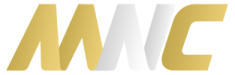How to find the Android Jelly Bean easter egg
By now many of you will have tried out the brand spanking version of Android 4.1.x named Jelly Bean. Just recently, we made a post outlining some of its most stunning new features. You may also have heard that, like previous versions of the Android mobile operating system before it, there is a hidden easter egg bonus to be found.
So, whanna know how to find it? Check out these instructions:
Instructions
- Go to the Android home screen by pressing the Home button.
- Press the Menu button and select Settings.
- Scroll down and select the About phone option (if you’re on a tablet, it will be listed as About tablet).
- Find the Android version infomation and quickly tap it repeatedly.
- You should be greeted with a large smiling jelly bean with short antennae. Long press it to access the easter egg where you can flick an infinite supply of jelly beans around the screen.
Check out the video below for a demonstration of how to find the easter egg and what to expect when you try it:
This isn’t the first time Google have included fun easter eggs on the Android version number screen. On Gingerbread, version 2.3.x, you have to tap for longer on the version number but you are finally presented with some zombie gingerbread man art by Jack Larson.
Honeycomb also has an easter egg in the same place. This time, after all that touchscreen tapping on version number 3.x you get a Honeycomb-style bumblebee that buzzes. And in Ice Cream Sandwich, version 4.0.x, you get an ice cream sandwich android which, when pressed, flies across the screen Nyan Cat style. You could call it Nyandroid, geddit?
What do you think? Did you find it already? Did you already know about the older easter eggs? And do you want some jelly beans now?